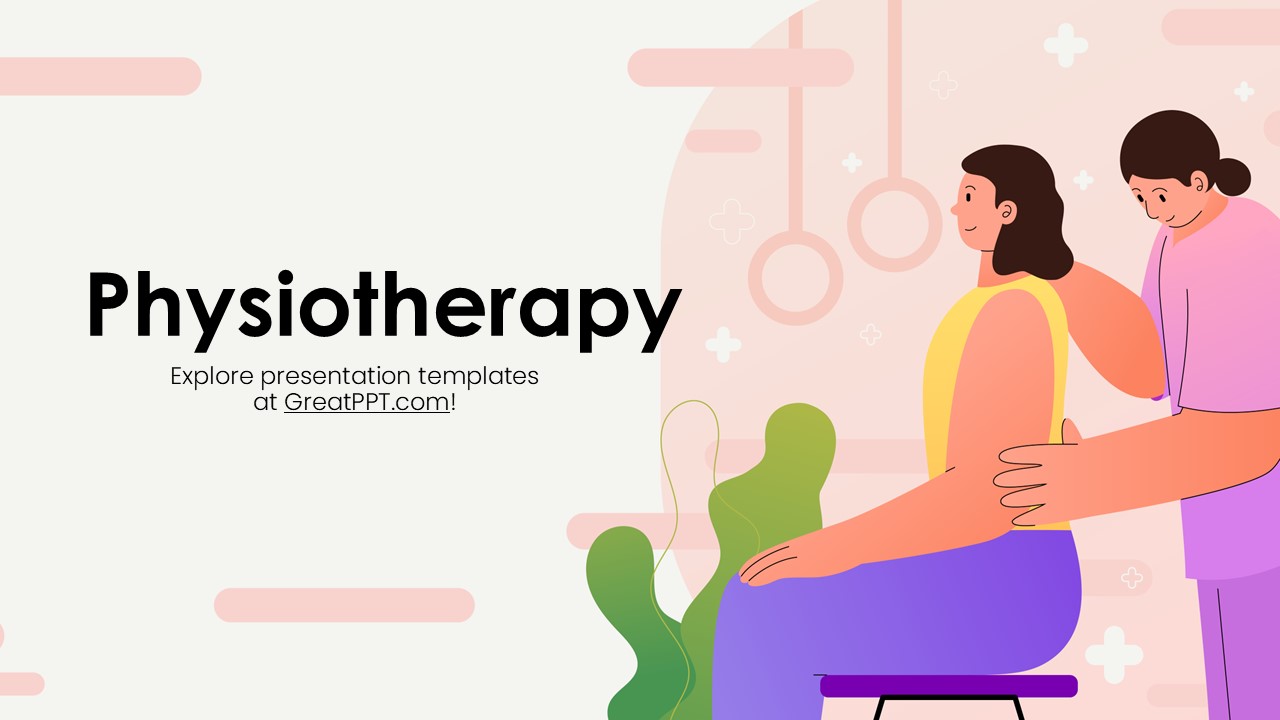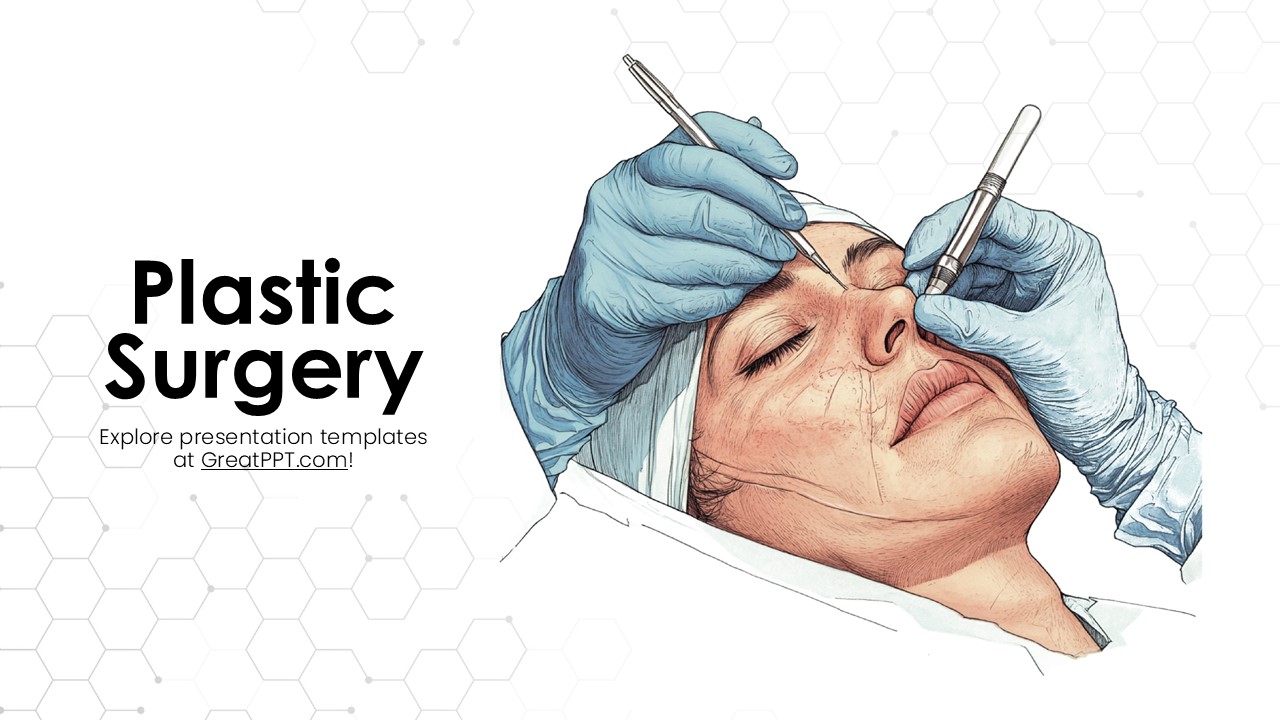Showing 10 of 38 Blog Posts

In this tutorial you are going to learn how to change slide orientation in PowerPoint in just four steps:
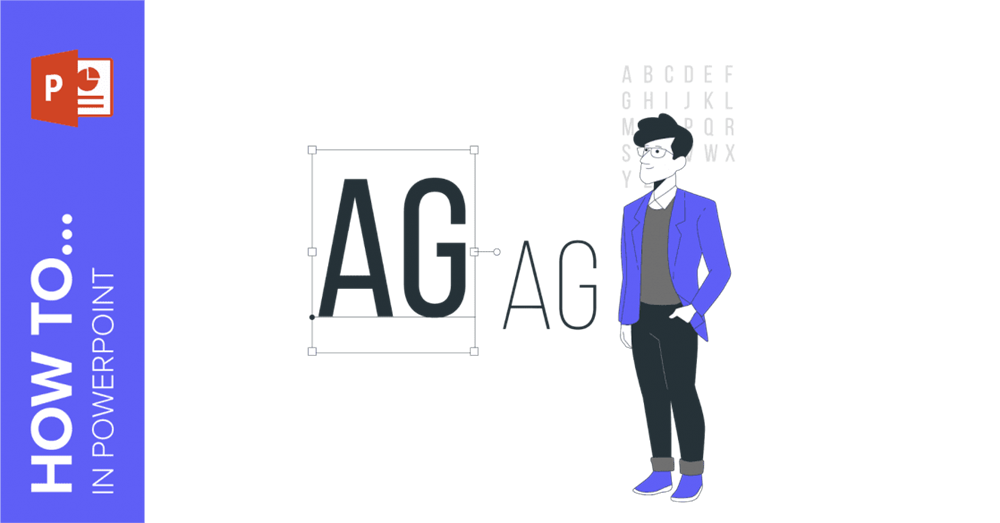
When designing a presentation, you’ll most likely need to add some text to your slides. For example, you might want to explain a picture or you might...
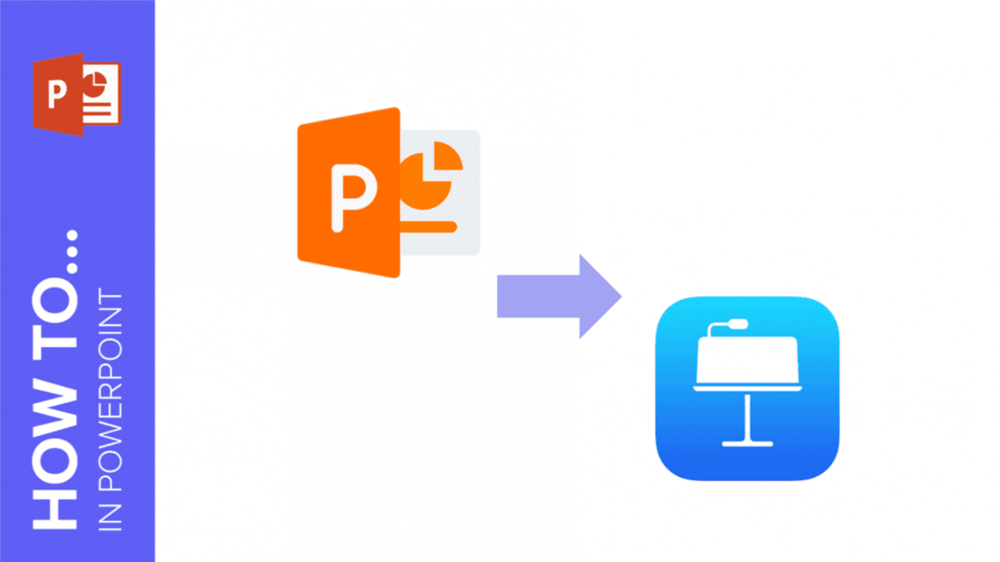
A presentation serves as the ideal visual aid for any type of exposition, whether it’s a business briefing or a history lesson, and is an effective tool...

In this tutorial, you’ll learn various methods for inserting a PDF into PowerPoint, enhancing the depth and clarity of your presentation.

There's an even better way to access high-quality PowerPoint templates: visit websites dedicated to providing them, such as GreatPPT!
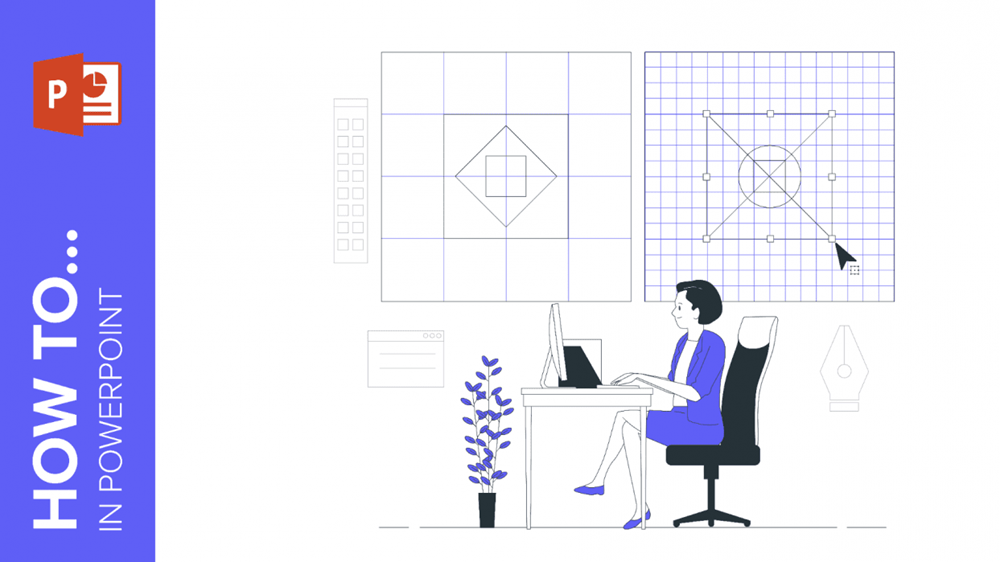
Giving your presentation a cool design and taking care of every detail makes your speech look well-prepared and makes you give a detailed-oriented outlook. Adding a border...
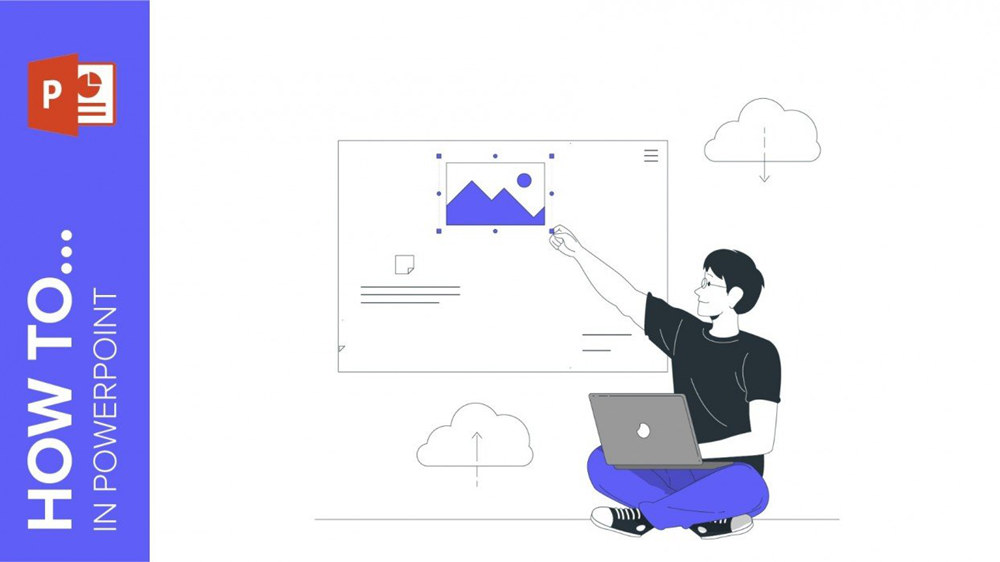
In this post we are going to show you step by step how to add a background image and color in PowerPoint.
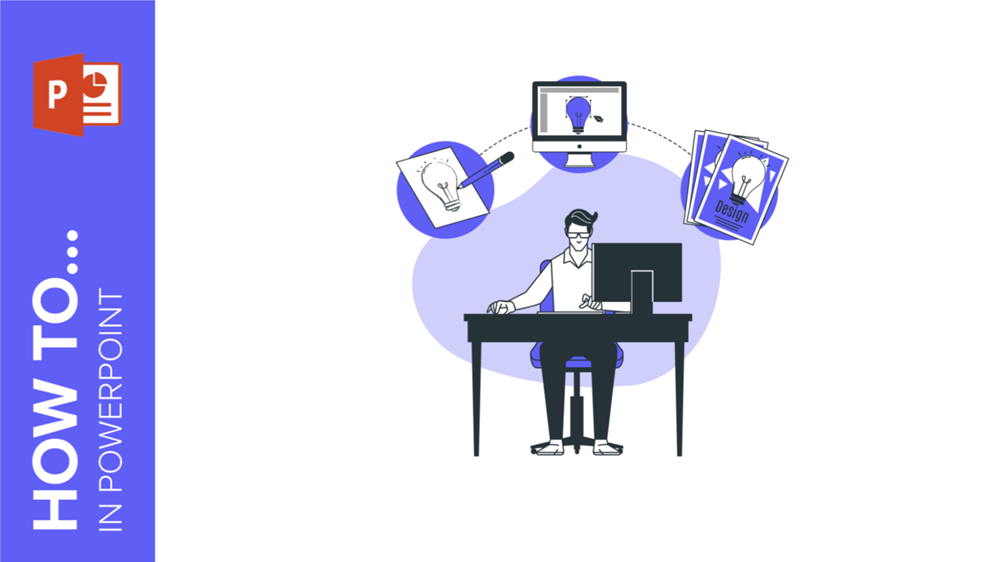
Did you know that PowerPoint can also be used to create professional flyers? It’s true! You don't need advanced design skills, and it can be an effective...

One of the key challenges in presentations is effectively conveying data. To make the information more engaging and easier to comprehend, it’s recommended to use visual aids...
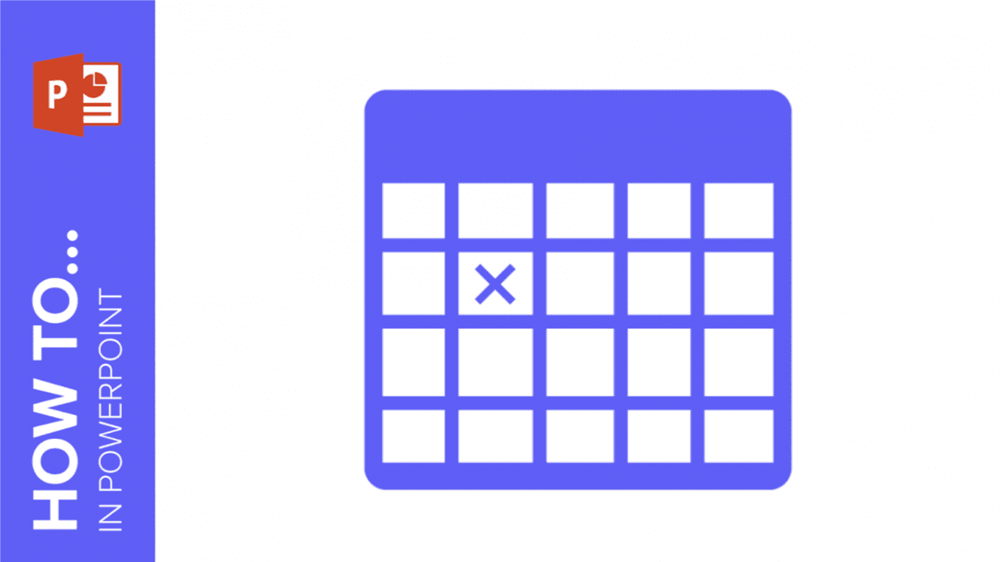
Incorporating a table into your PowerPoint presentation is an excellent and efficient way to enhance your content. Tables can range from simple rows and columns to complex...