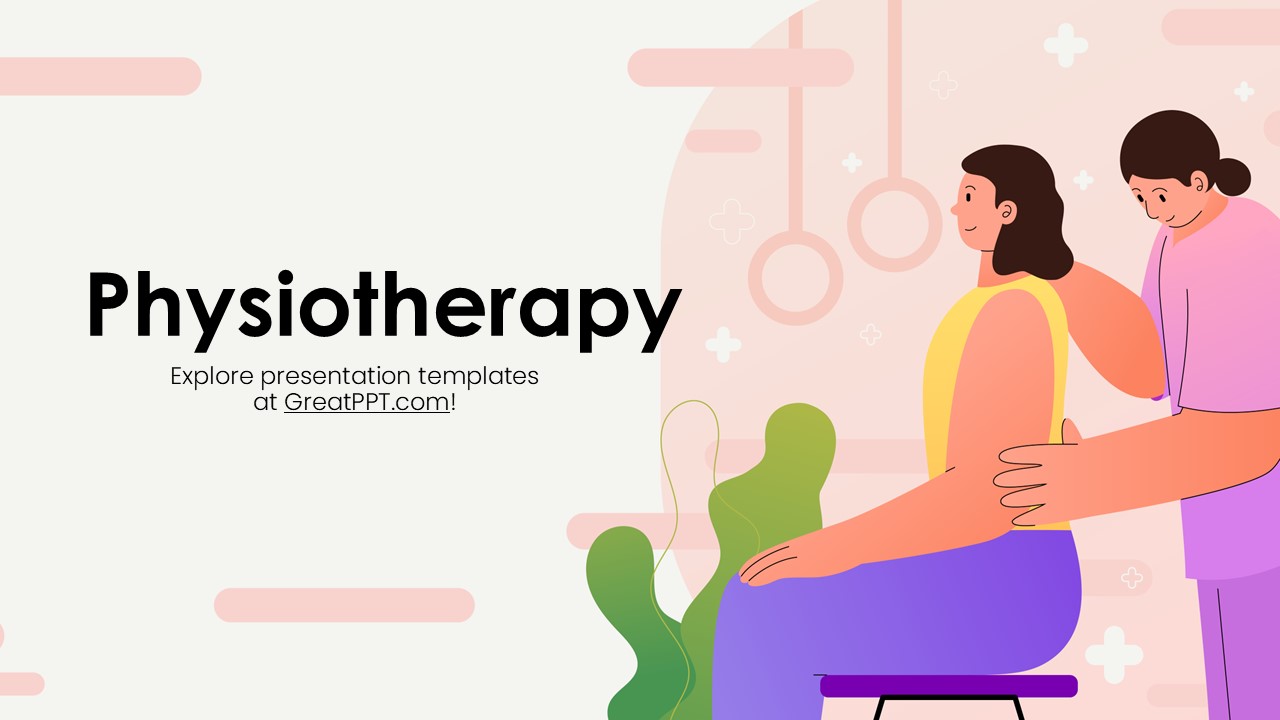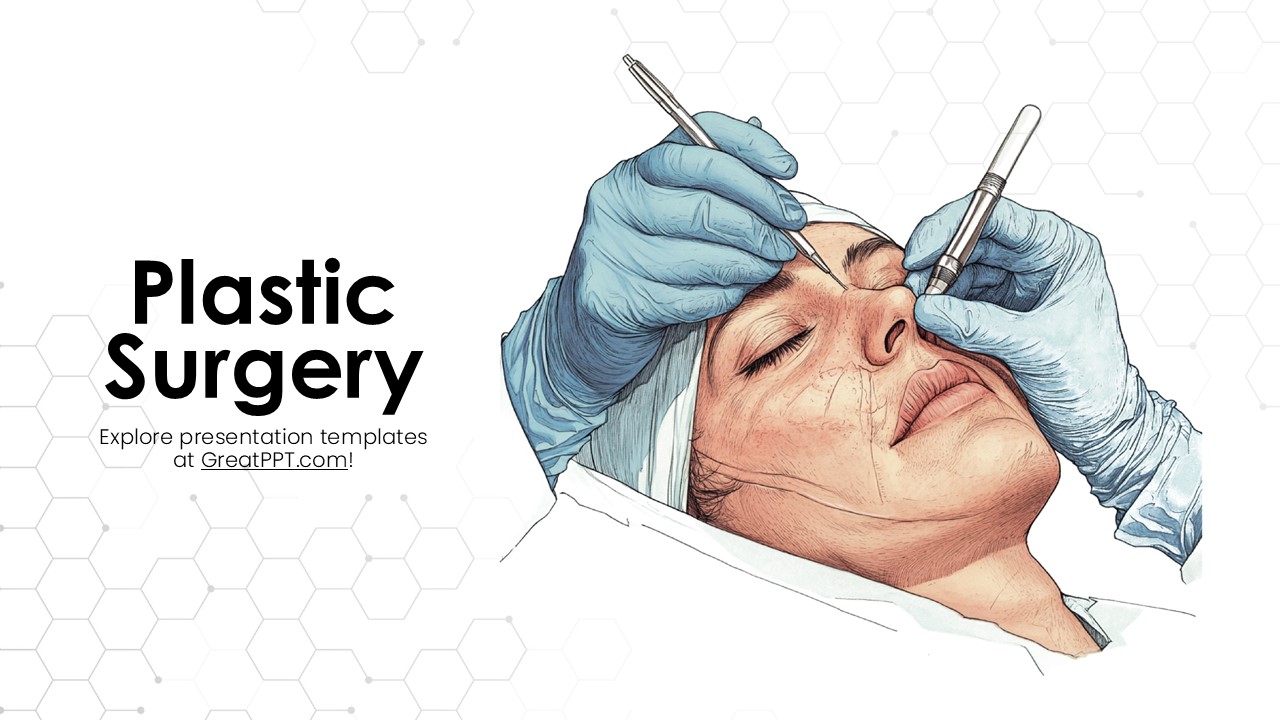Showing 8 of 38 Blog Posts

Timelines can be created in a wide range of colors, formats, and styles. While there are numerous creative approaches to designing them, they generally consist of a...

If you're seeking to enhance your presentations with diverse chart types, continue reading to discover how to create a radial chart in PowerPoint.
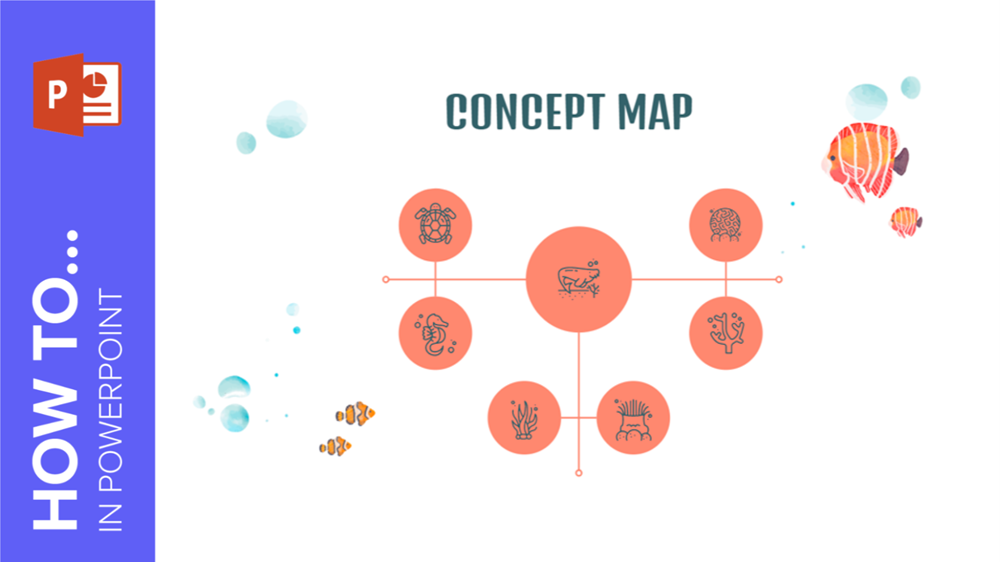
It’s estimated that 65 percent of humans are visual learners. That goes without saying that it is often easier to explain complicated concepts with visual aids than...
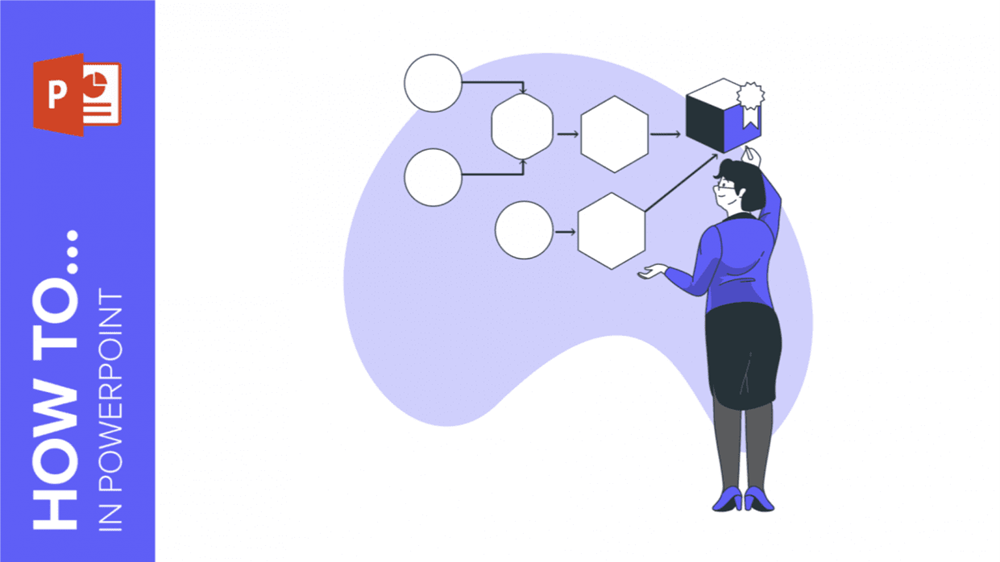
A flowchart is a graphic representation of a process in which each step appears as a symbol and these are connected with arrows. In this tutorial, you’re...
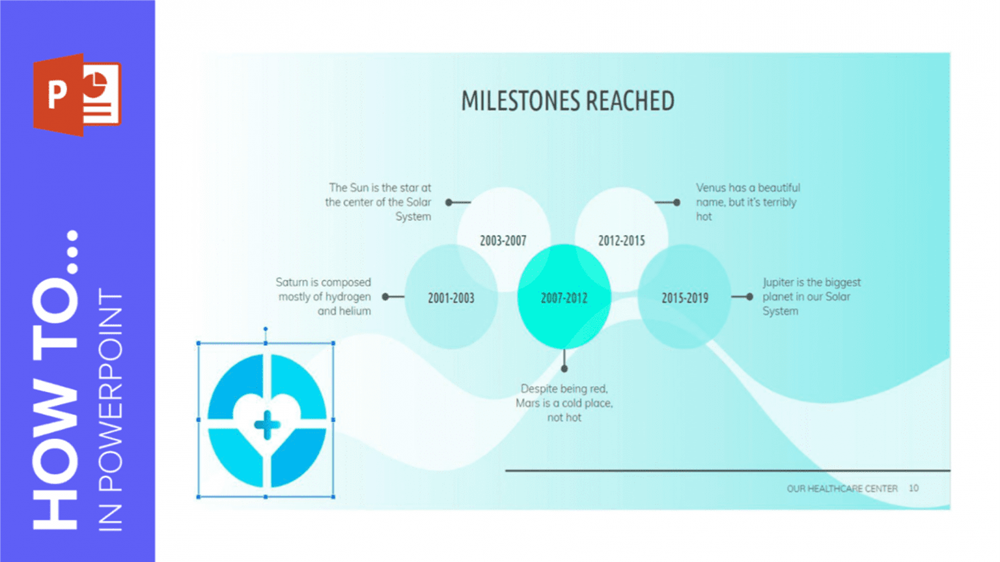
Watermarks are small elements or images that are inserted into digital creations to help identify who’s the author, preventing plagiarism. If you want to learn how to insert...

In this GreatPPT School tutorial, you’ll learn how to apply filters to your pictures in PowerPoint.
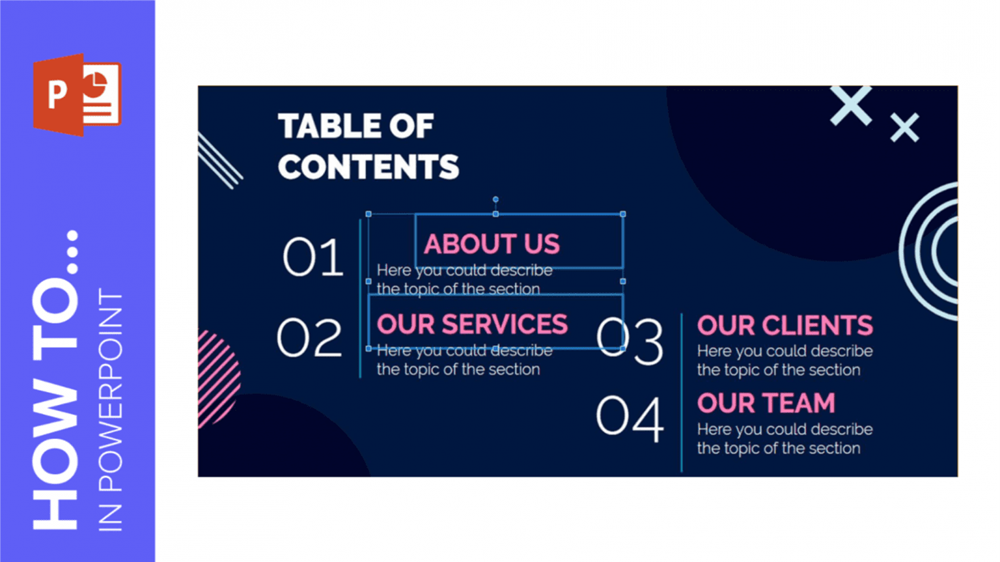
Images, icons, text boxes and shapes constitute the elements of the slides in a presentation. Keeping them properly aligned and arranged will help you grab your audience’s...

In this GreatPPT School tutorial, you’ll learn how to edit the images in your PowerPoint presentation so that they help convey the information in a proper manner.