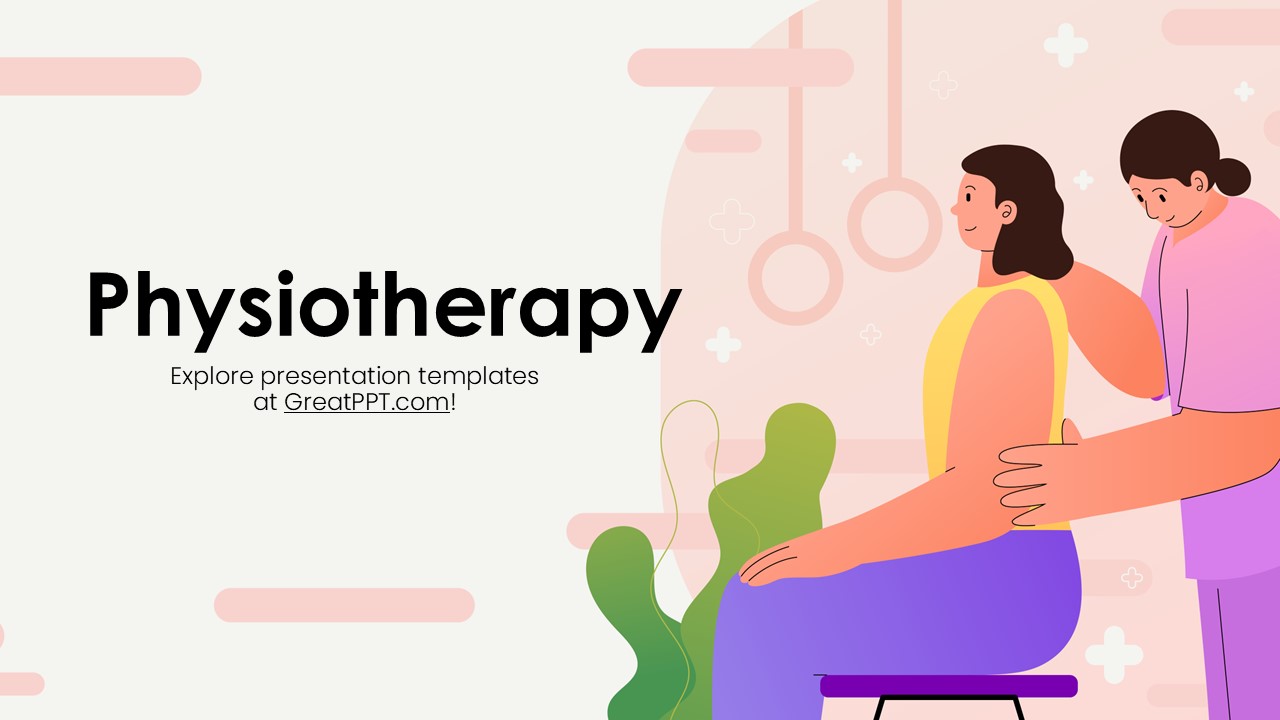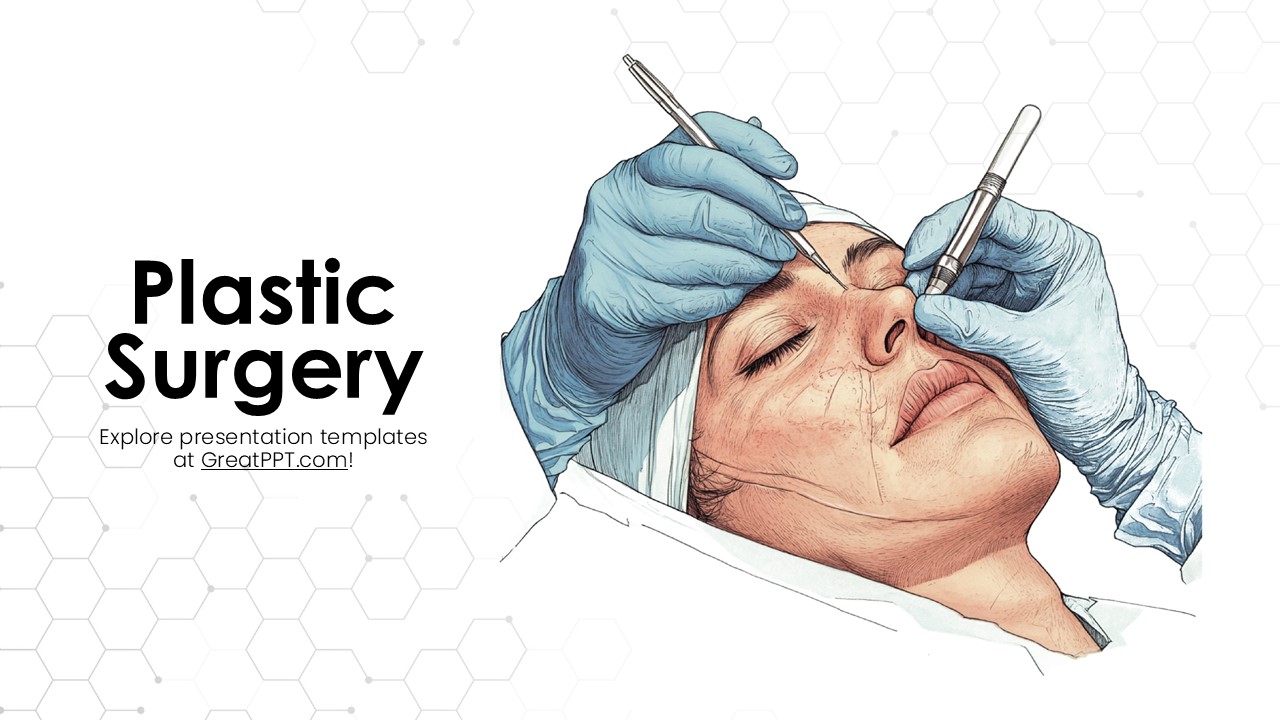Showing 10 of 73 Blog Posts
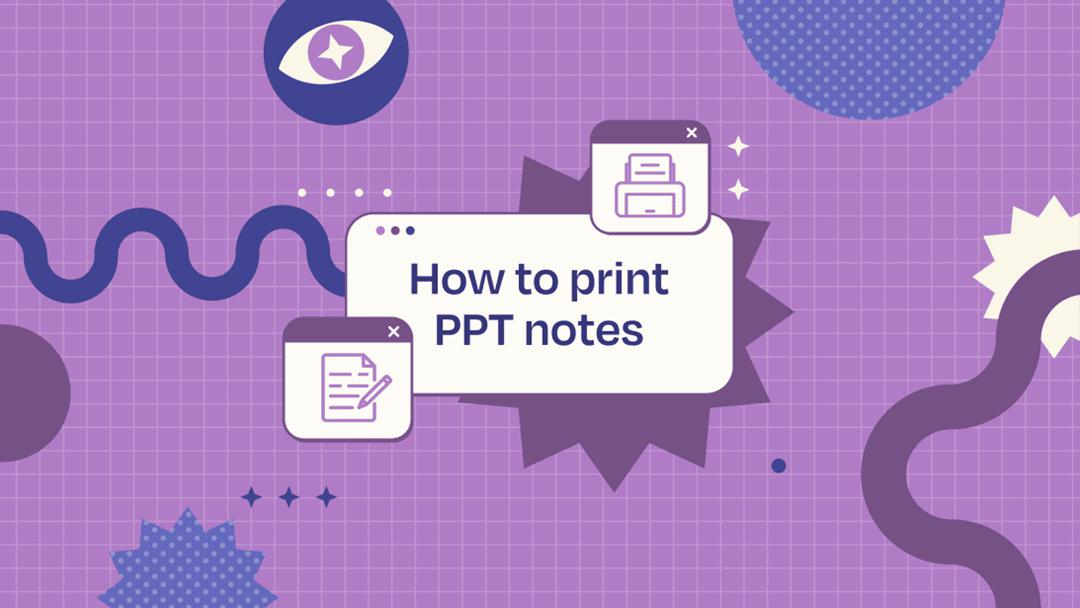
The content of this article will help you with the latter part of this process, guiding future presenters on how to print PowerPoint with speaker notes to enhance...
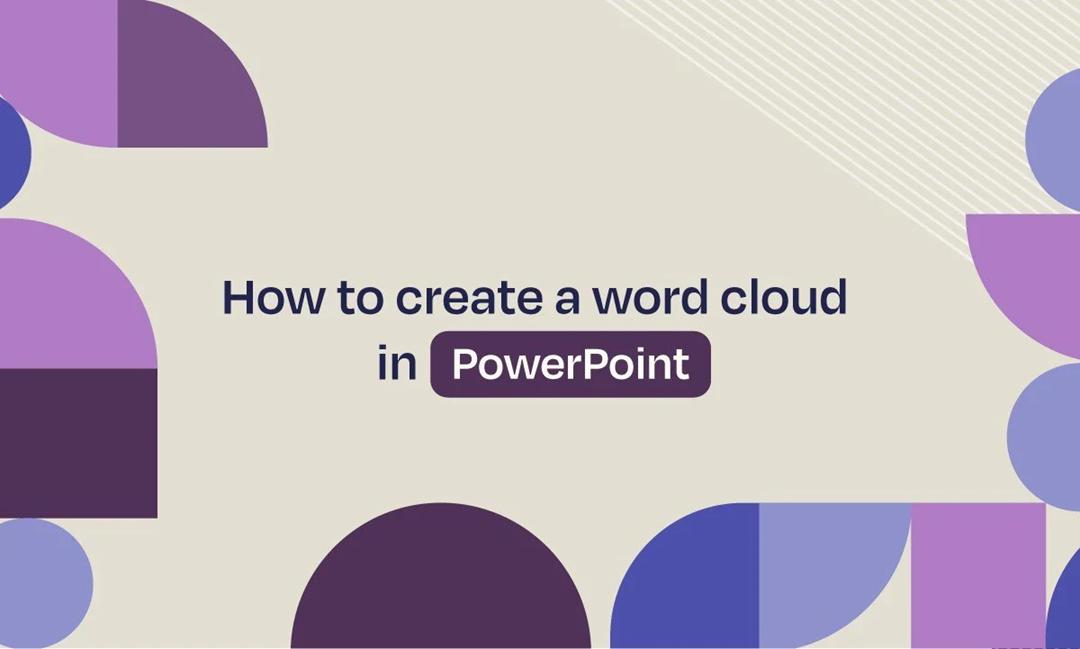
In the age of information, showing data has become as important as collecting it. Those who are able to turn big amounts of data into easy-to-understand ideas, are...

It can be a registered brand, a footnote or a math formula that you need to properly write. “2^2+2” is not the same as “22+2”, is it?...
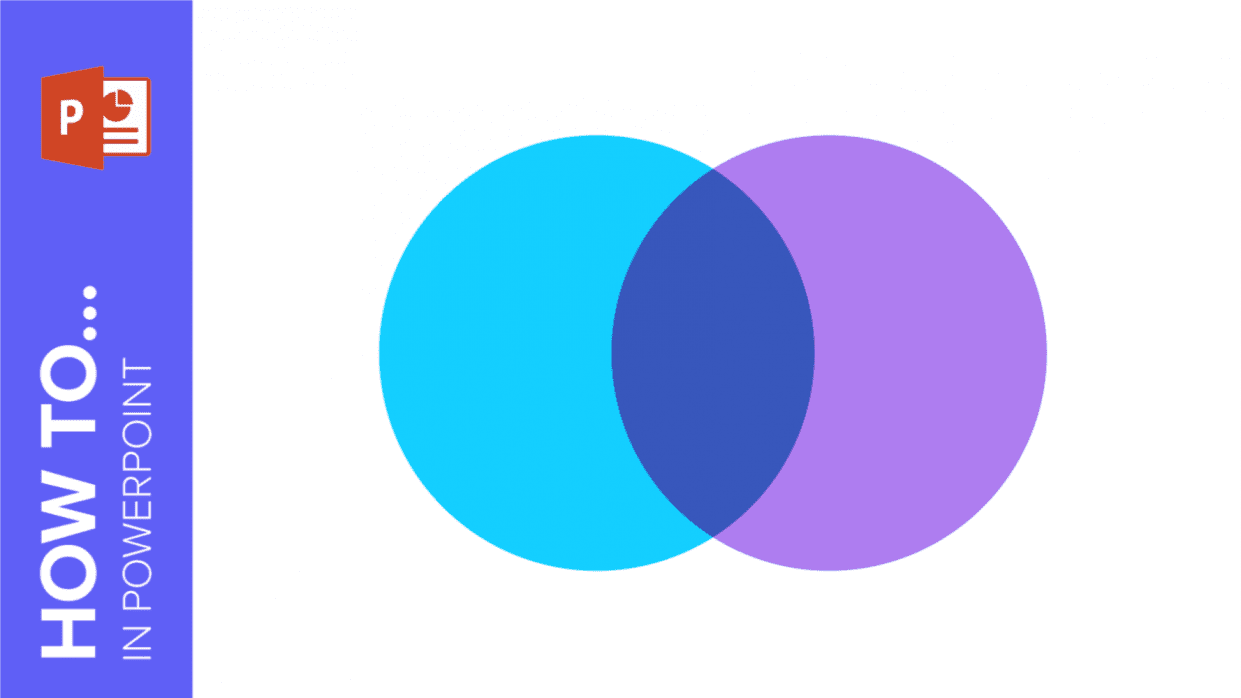
To help you with this matter easily and quickly, in this GreatPPT School post we will explain how to insert or create a Venn diagram in PowerPoint, as...
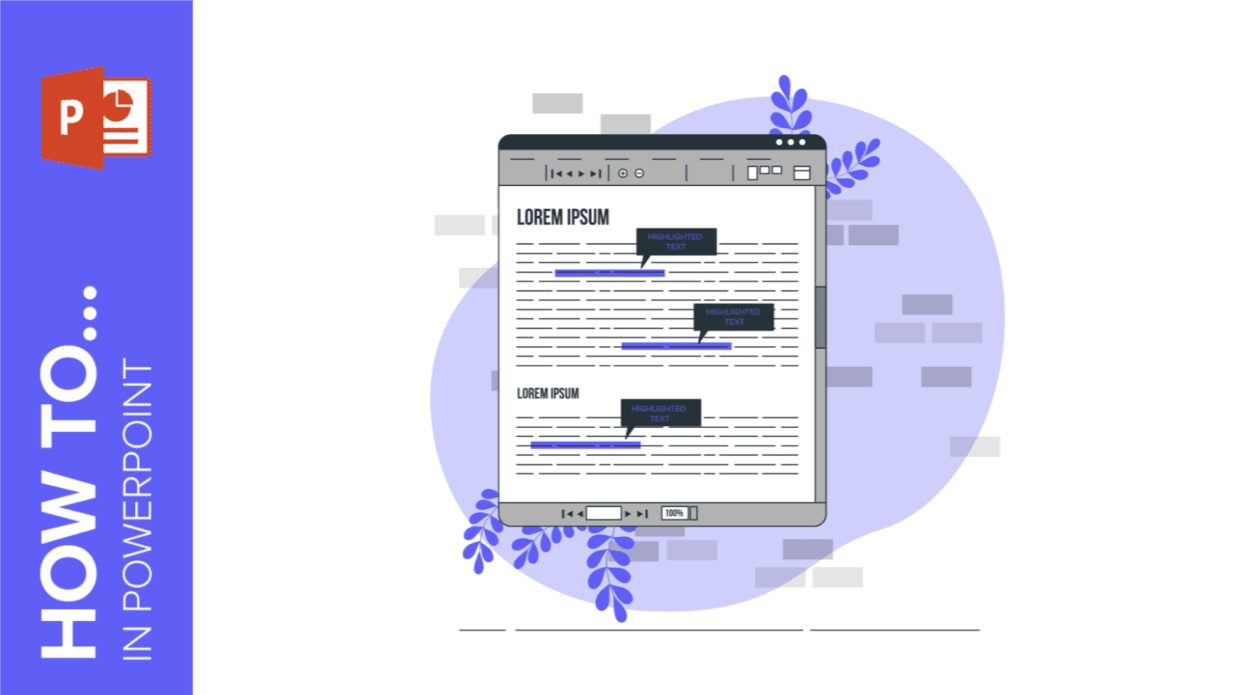
With the right base design, structure your information and emphasize the most important points by learning how to highlight text in PowerPoint.
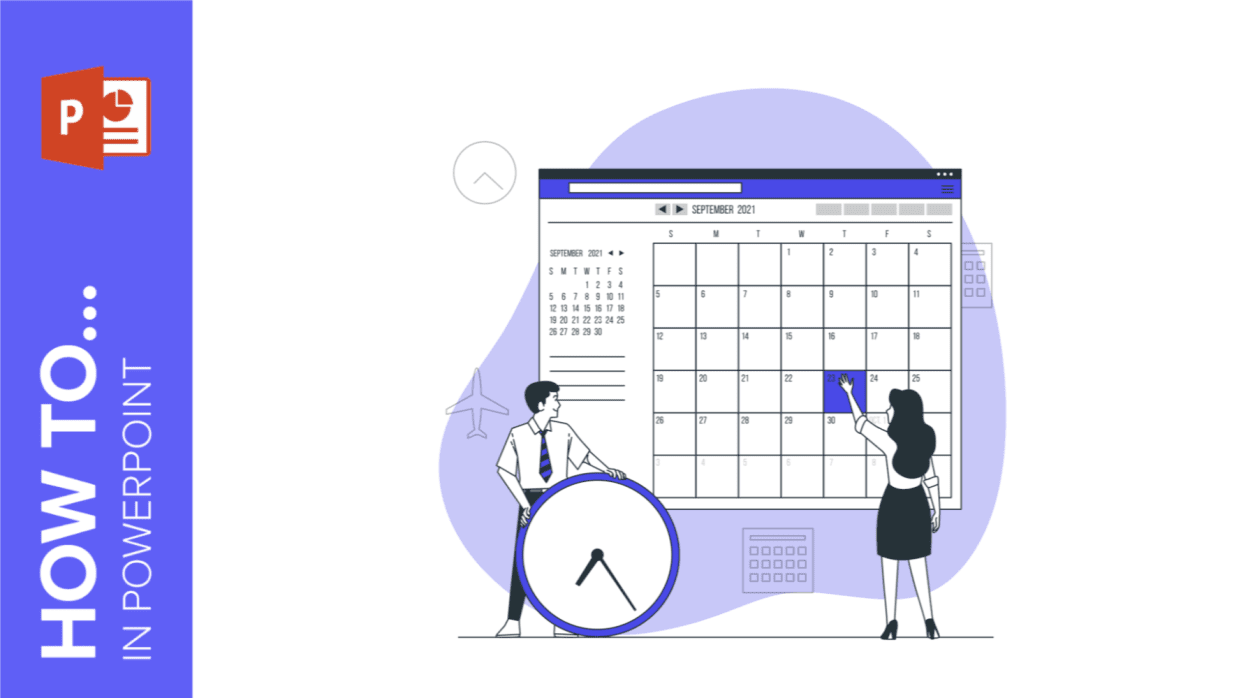
No matter the theme of your presentation, a calendar will help keep everything well-organized. Have you marked this post on your calendar? Let’s get started!
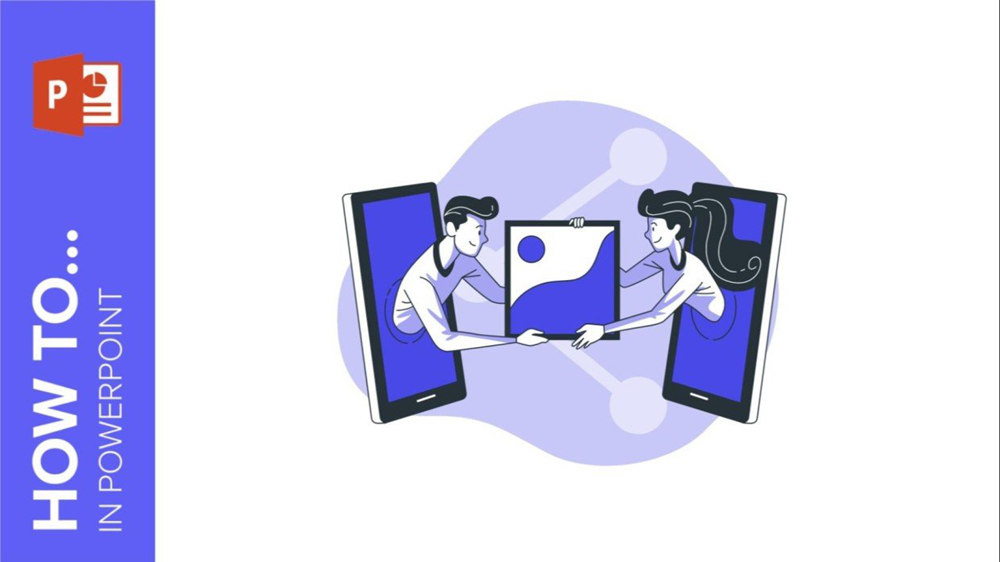
Presentations not only allow you to visually share business ideas and educational content, but they also serve as a blank canvas for your creativity. Want to learn...
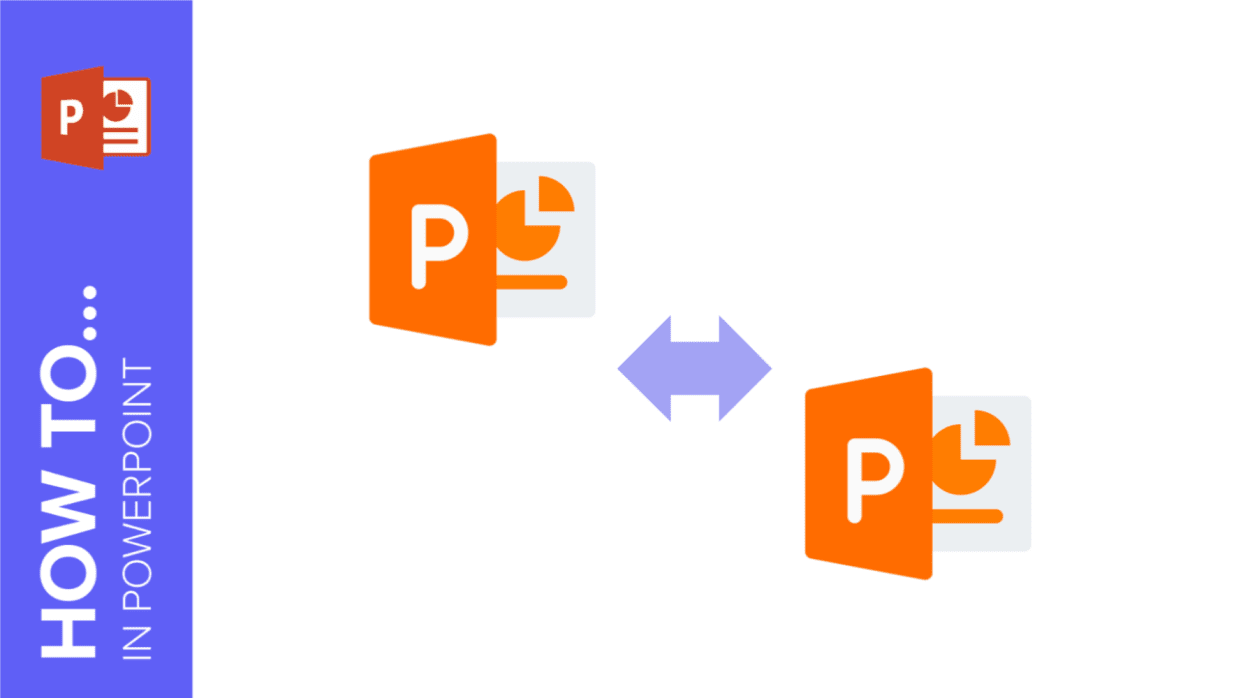
If you want to join two or more different presentations in the same file, you want to add some extra slides or you need to merge the...
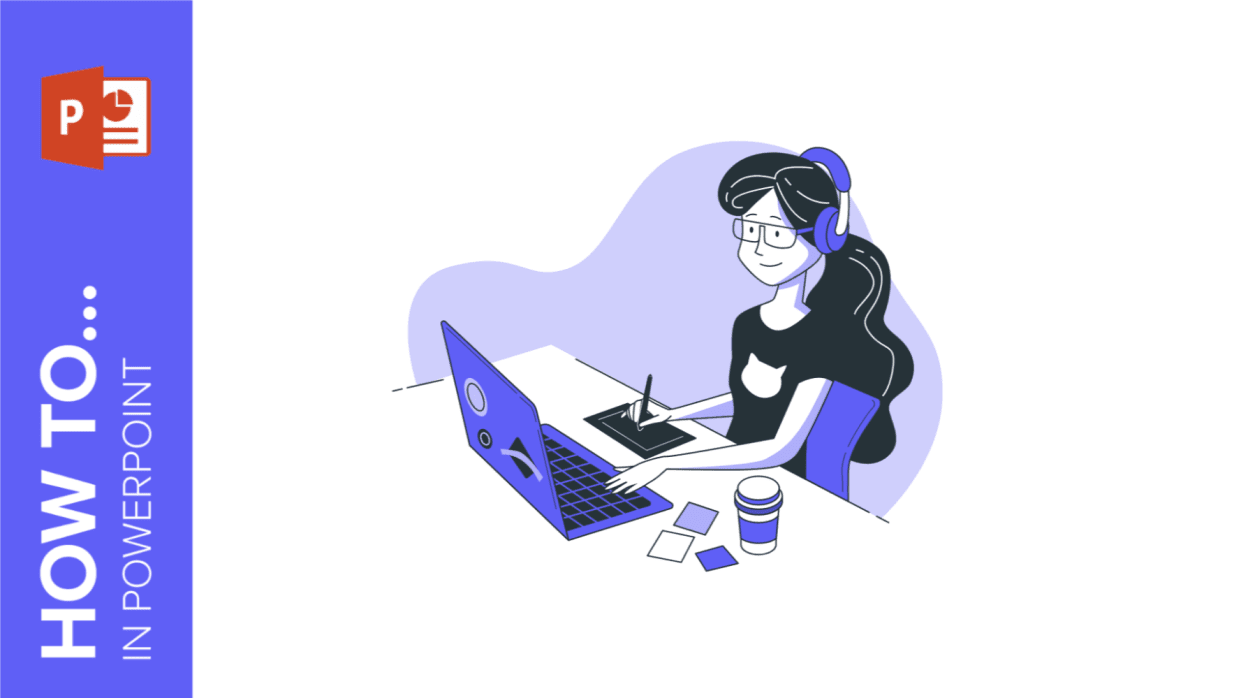
If you prefer to create a poster from scratch using PowerPoint, we’ll guide you through the process in this post. Here are the steps you need to...
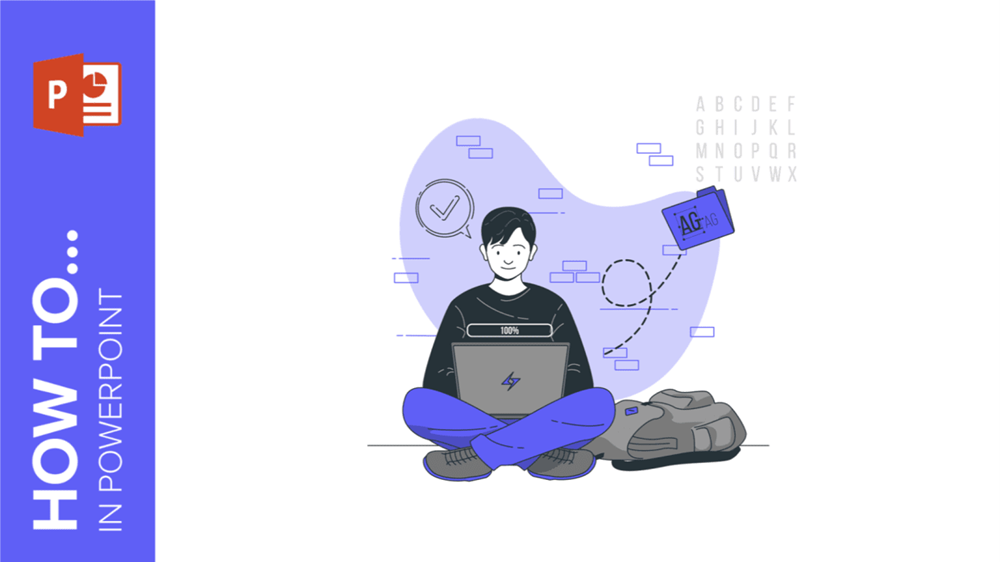
However, when downloading our templates in PowerPoint format, you might encounter font issues, particularly if the fonts are not installed on your computer.