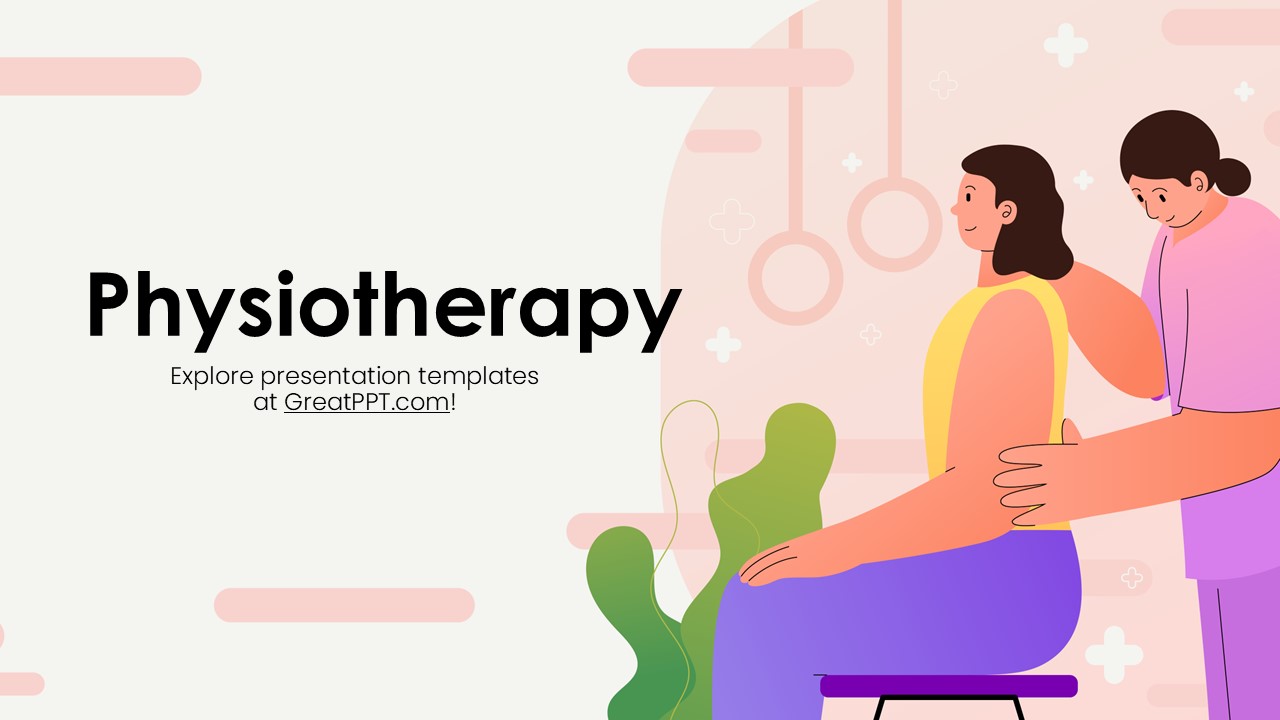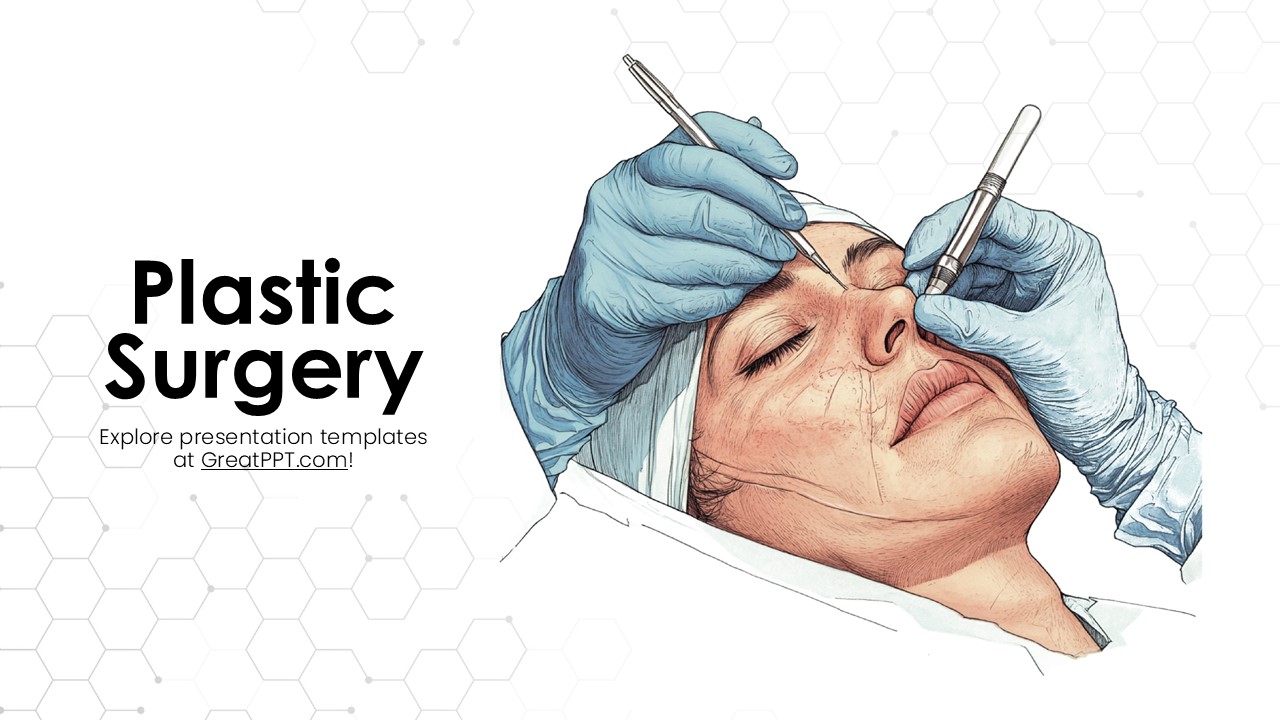Showing 10 of 73 Blog Posts
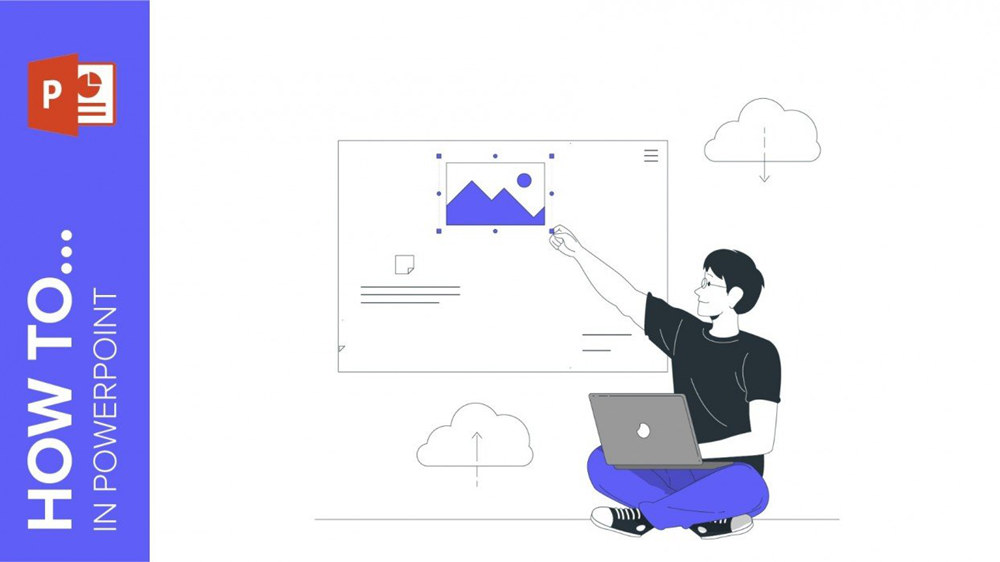
In this post we are going to show you step by step how to add a background image and color in PowerPoint.
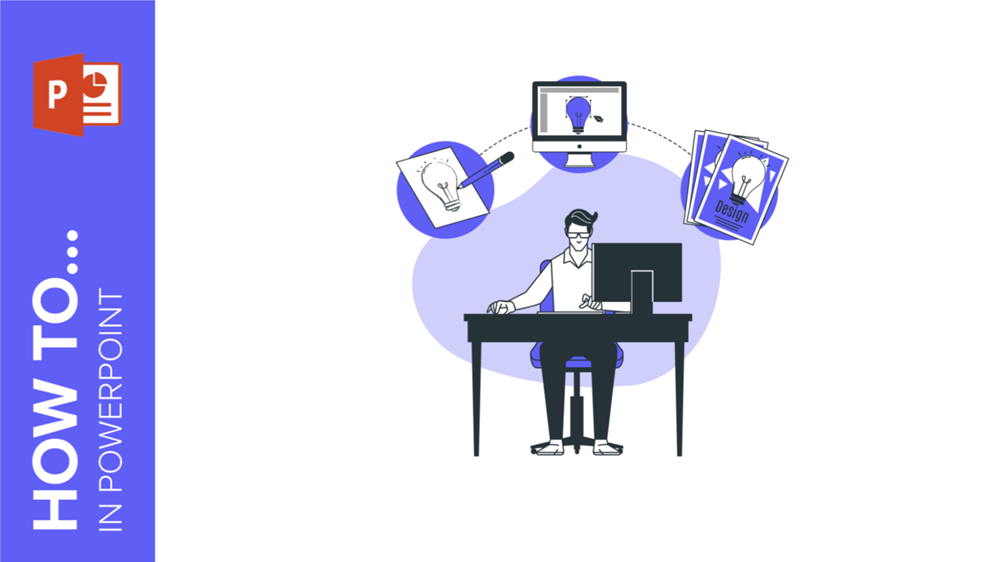
Did you know that PowerPoint can also be used to create professional flyers? It’s true! You don't need advanced design skills, and it can be an effective...

One of the key challenges in presentations is effectively conveying data. To make the information more engaging and easier to comprehend, it’s recommended to use visual aids...
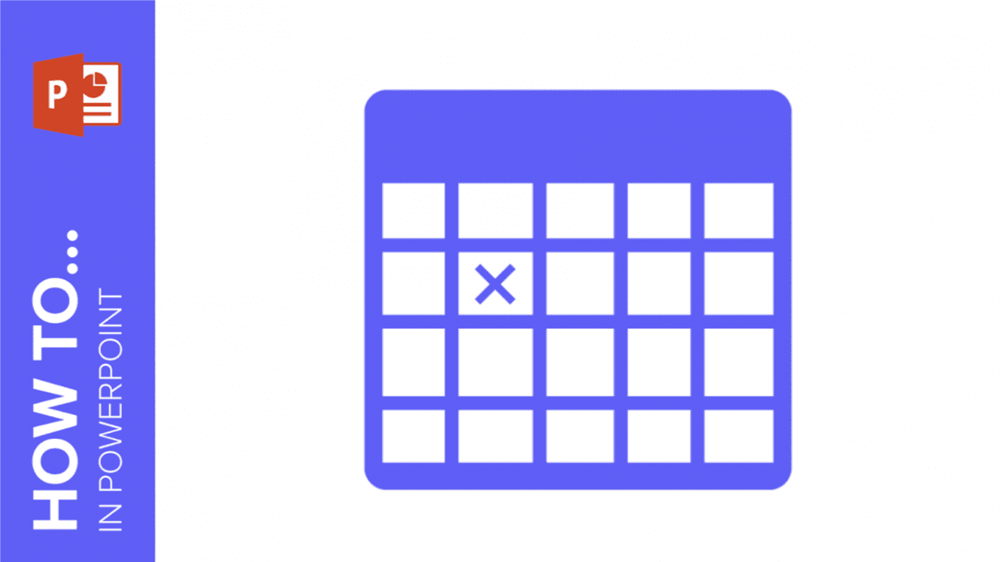
Incorporating a table into your PowerPoint presentation is an excellent and efficient way to enhance your content. Tables can range from simple rows and columns to complex...
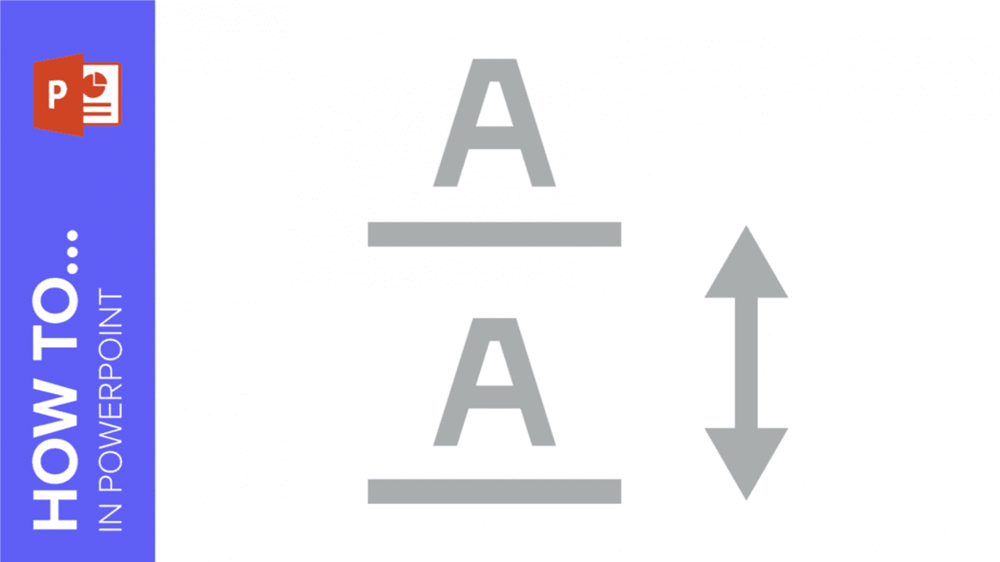
For effective presentations, it’s recommended to minimize text on slides. To enhance readability, consider adjusting the spacing between lines and paragraphs. In this GreatPPT School tutorial, we...

In this GreatPPT School tutorial, we will provide some tips on how to effectively reduce the size of a PowerPoint file.
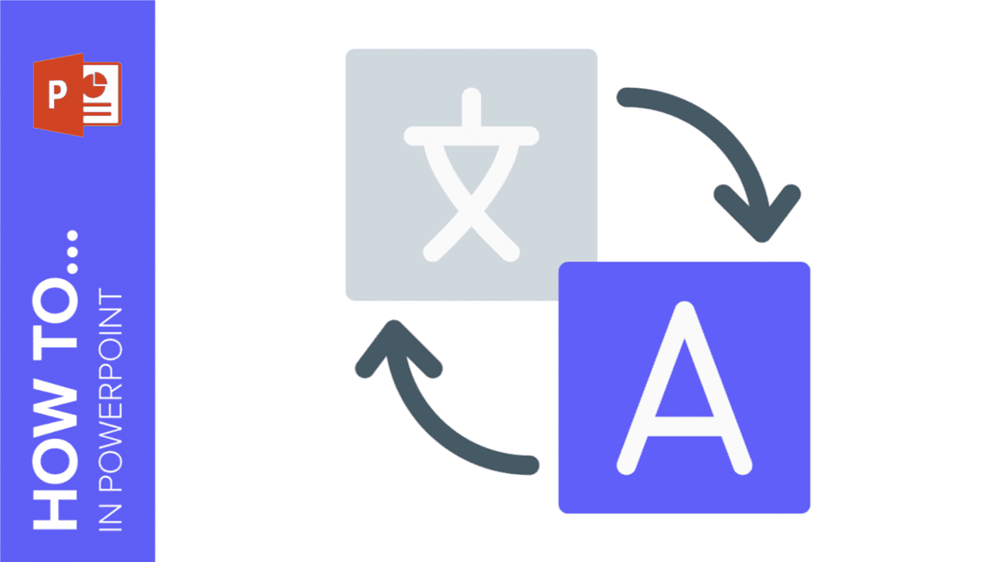
If you need to change the display language in PowerPoint, this tutorial is for you. Whether you’ve installed a version of the software with the wrong default...

Do you want to boost your presentation? One of the best ways of doing so is using GIFs! They are fun, easy to add and provide an...

Infographics are diagrams designed to visually present information. Whether you're a teacher, student, marketer, or startup owner, GreatPPT offers a wide selection of free diagrams to enhance...
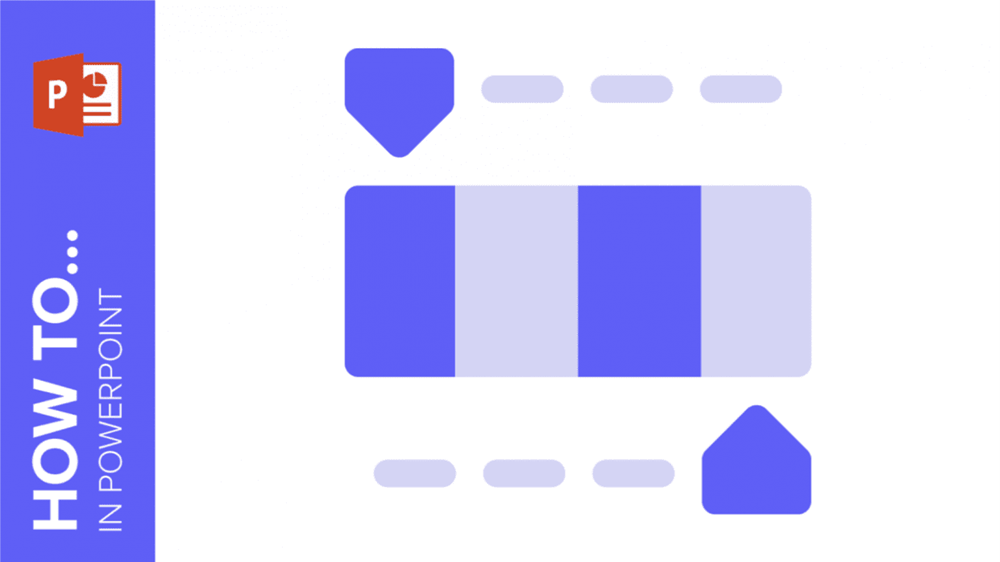
In fact, the color palette should be tailored to the subject matter and audience. In this article, we will explore how to effectively work with colors in...