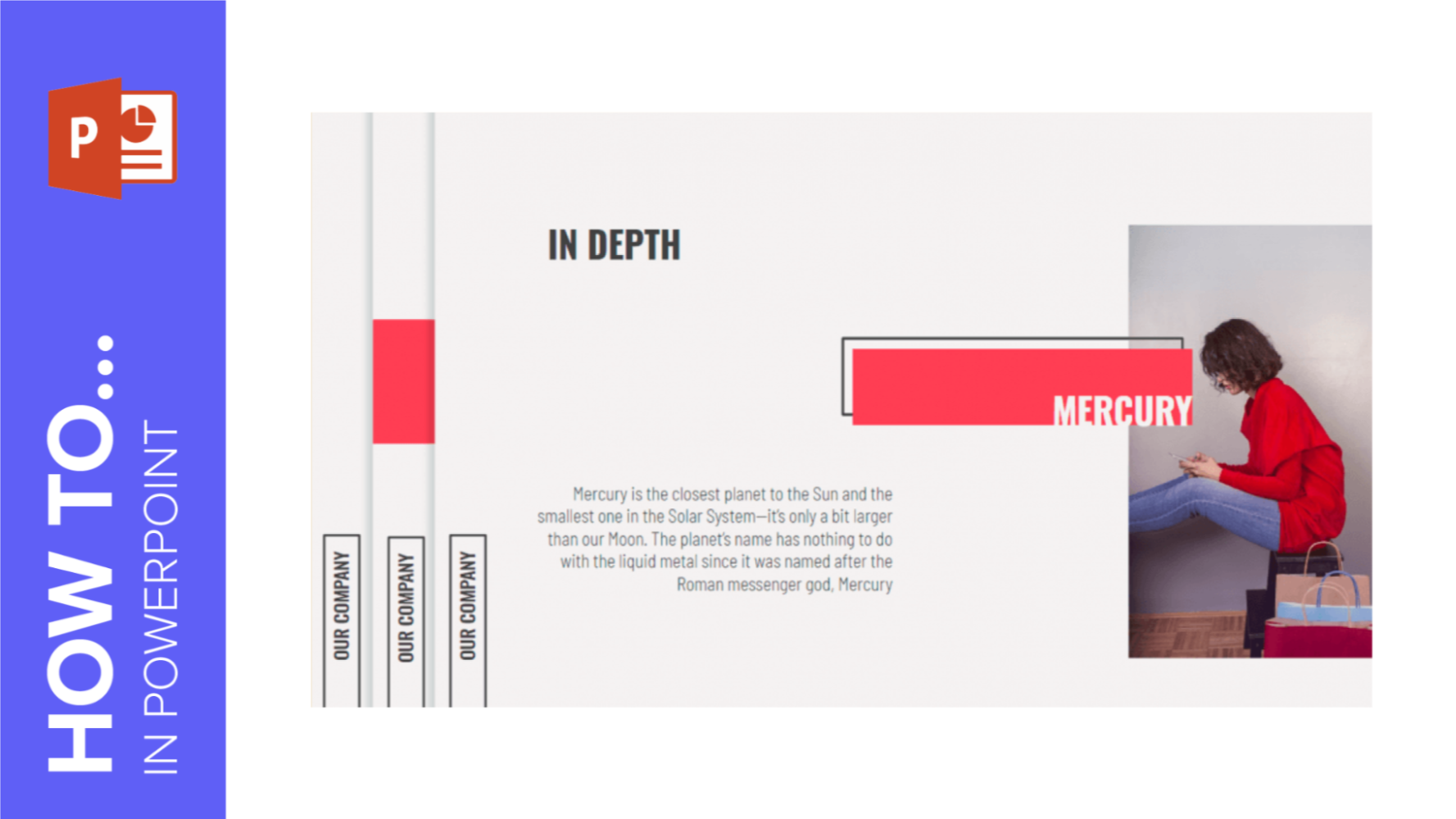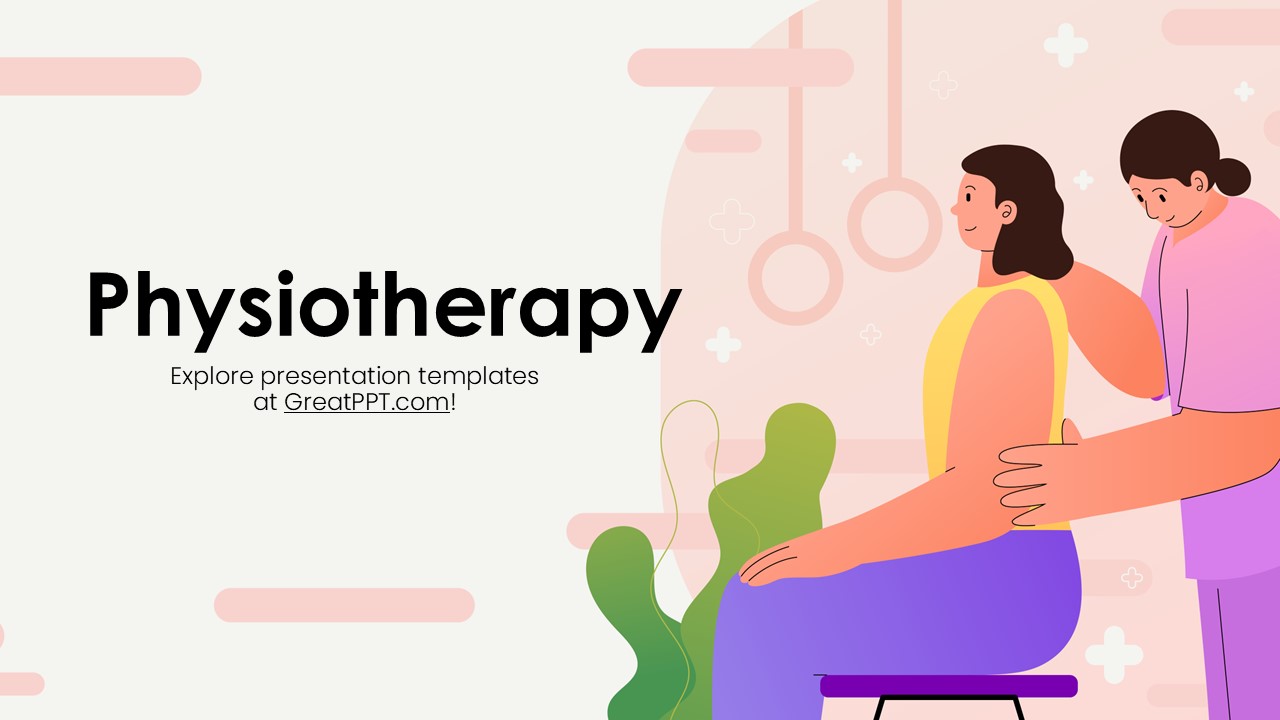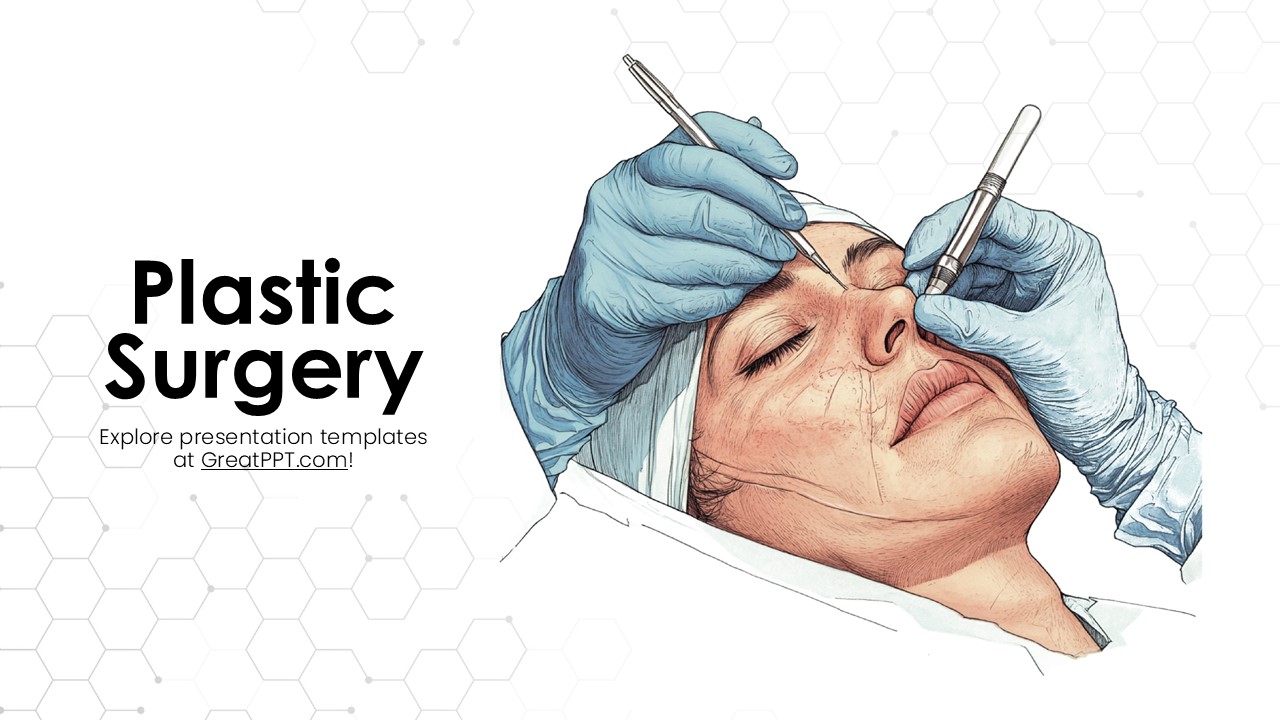Showing 10 of 73 Blog Posts
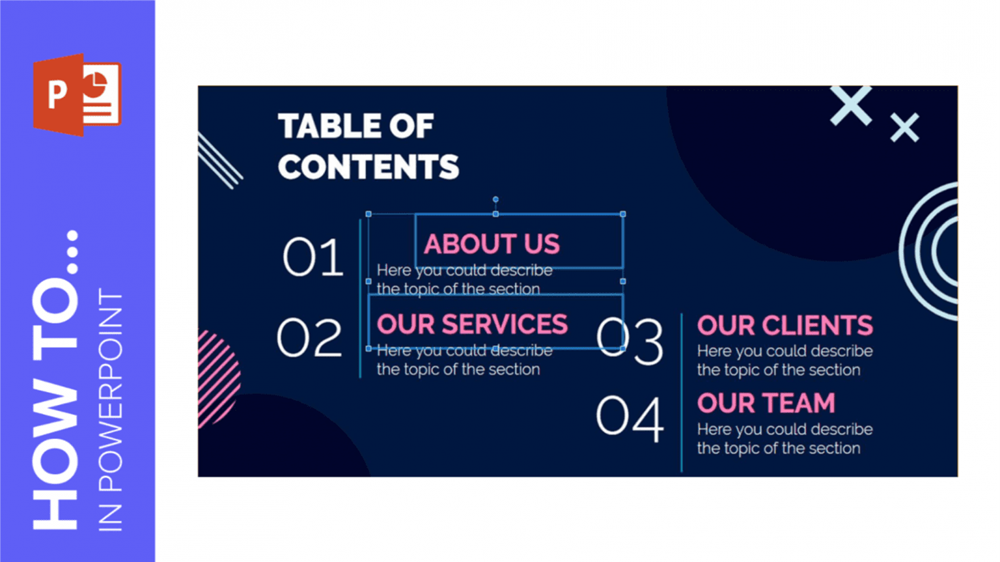
Images, icons, text boxes and shapes constitute the elements of the slides in a presentation. Keeping them properly aligned and arranged will help you grab your audience’s...

In this GreatPPT School tutorial, you’ll learn how to edit the images in your PowerPoint presentation so that they help convey the information in a proper manner.
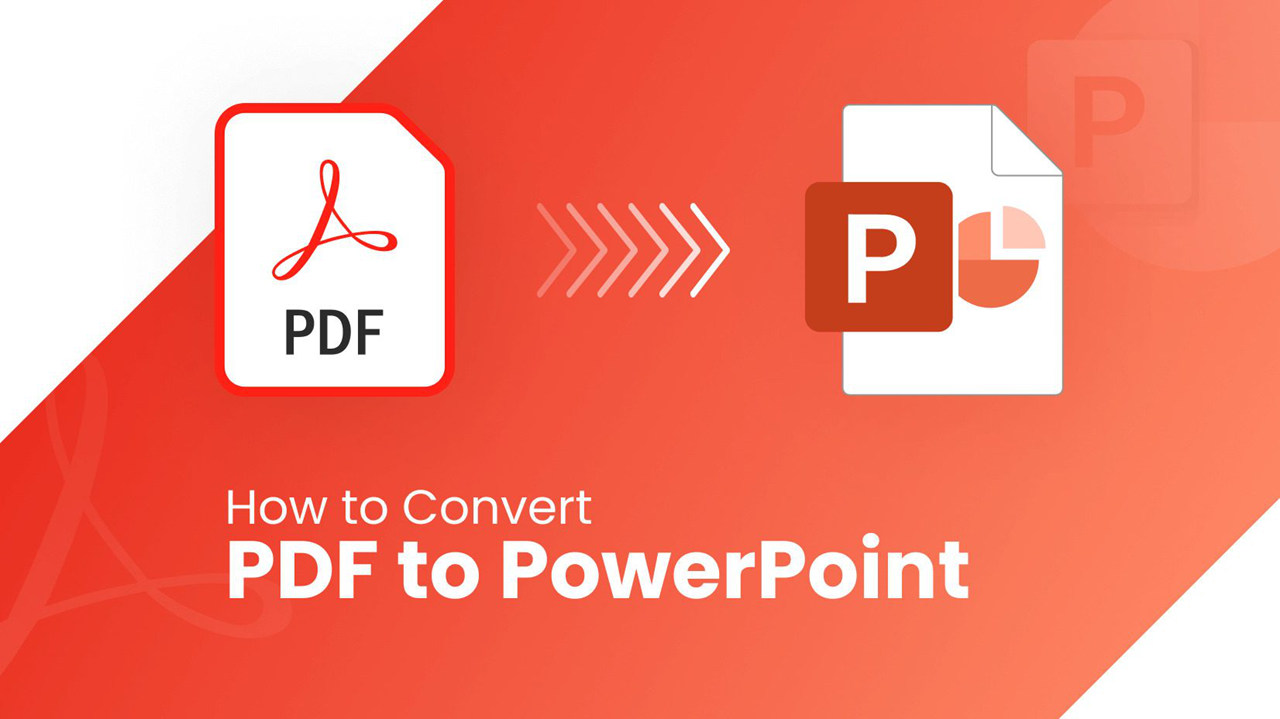
Converting a PDF to PowerPoint can enhance the flexibility, interactivity, and effectiveness of the content for various professional, educational, and personal purposes.PowerPoint allows for easy editing and...
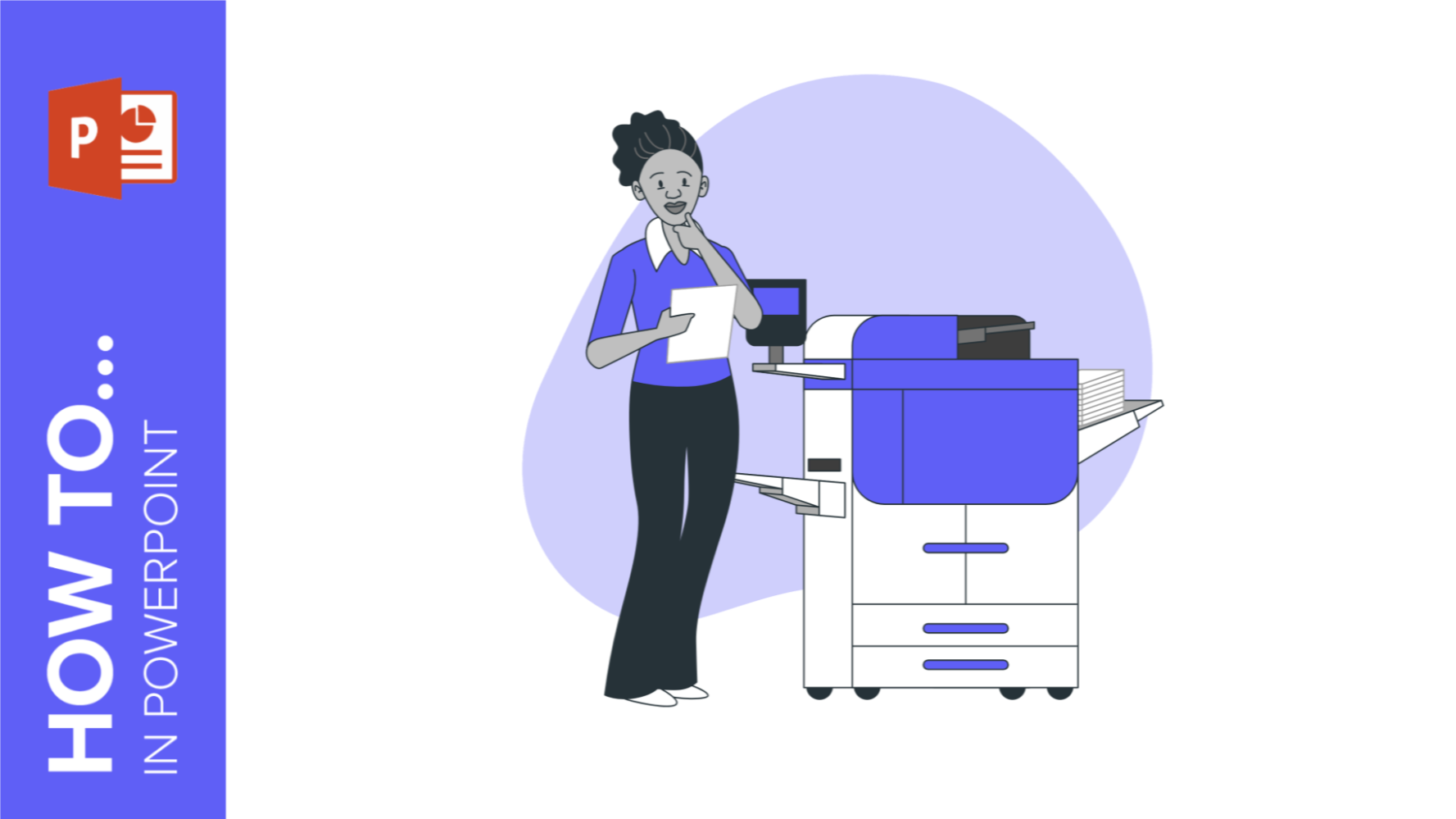
We thus prepared this tutorial where you will learn step by step how to print your PowerPoint presentations to have a physical copy of the whole document...
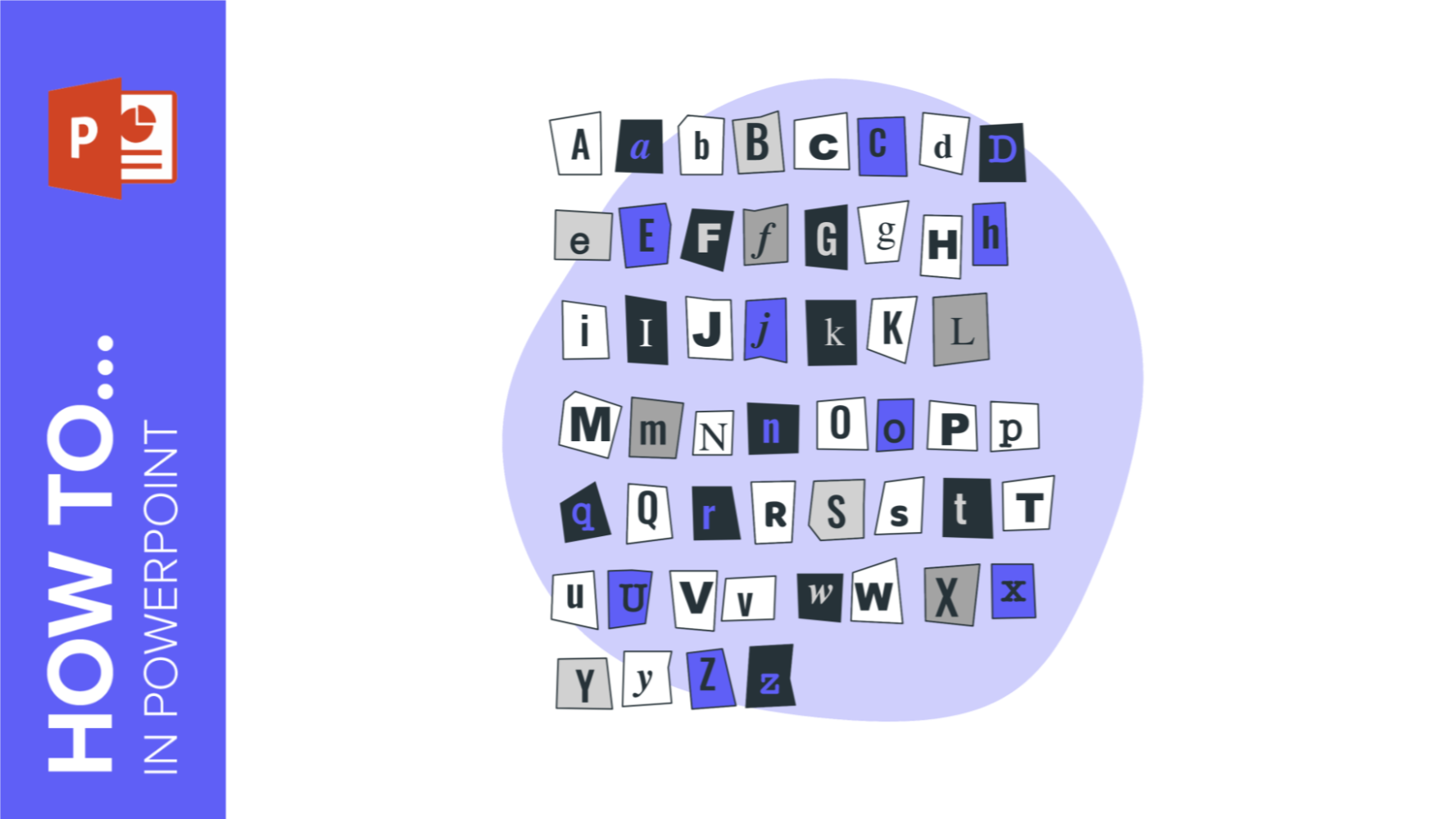
In this GreatPPT School tutorial, we’ll teach you how to insert, copy and delete text boxes in PowerPoint.
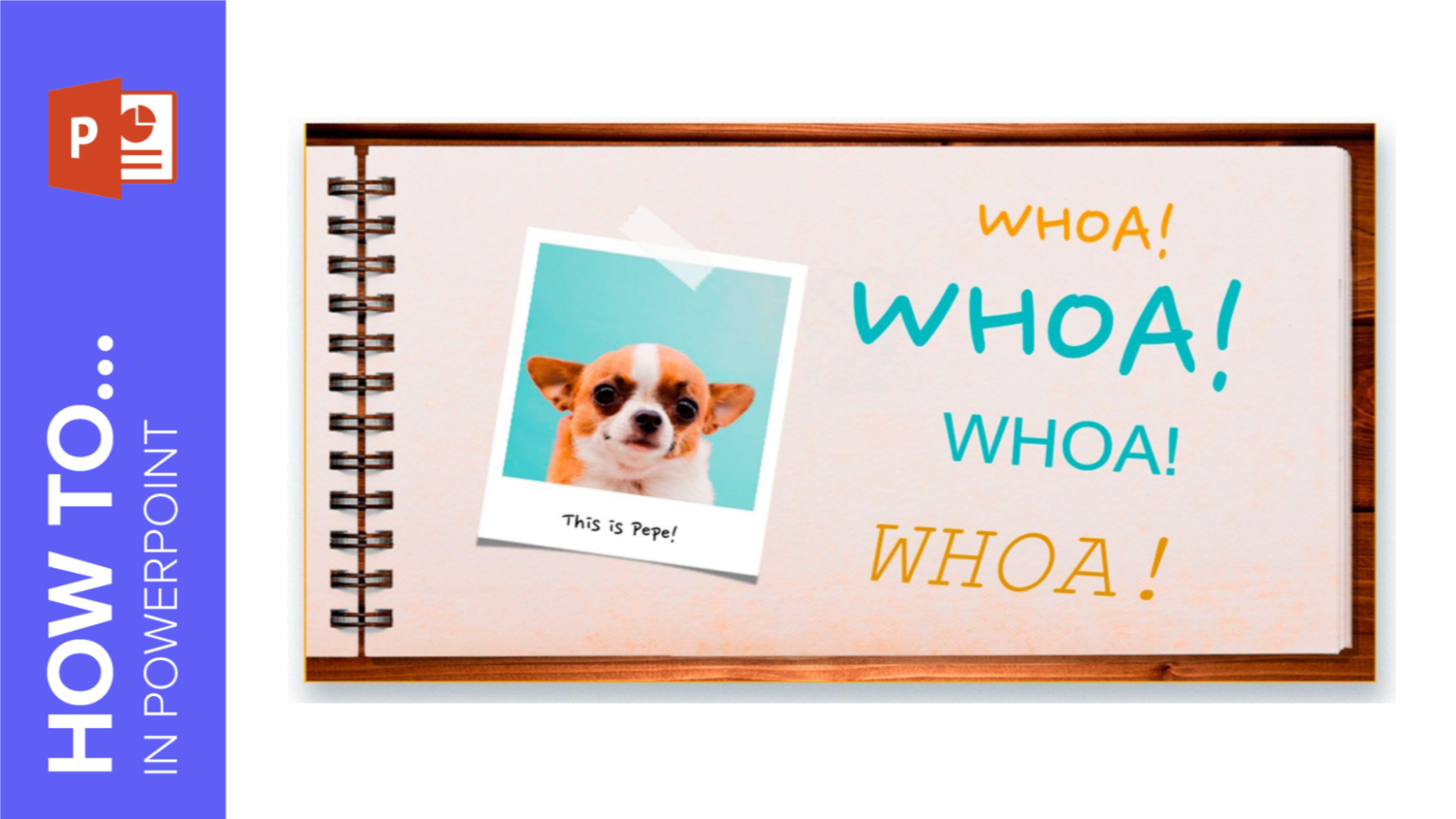
In this GreatPPT School tutorial, you’ll learn how to format your text in PowerPoint step by step. We’ll also talk about the Format Painter option.
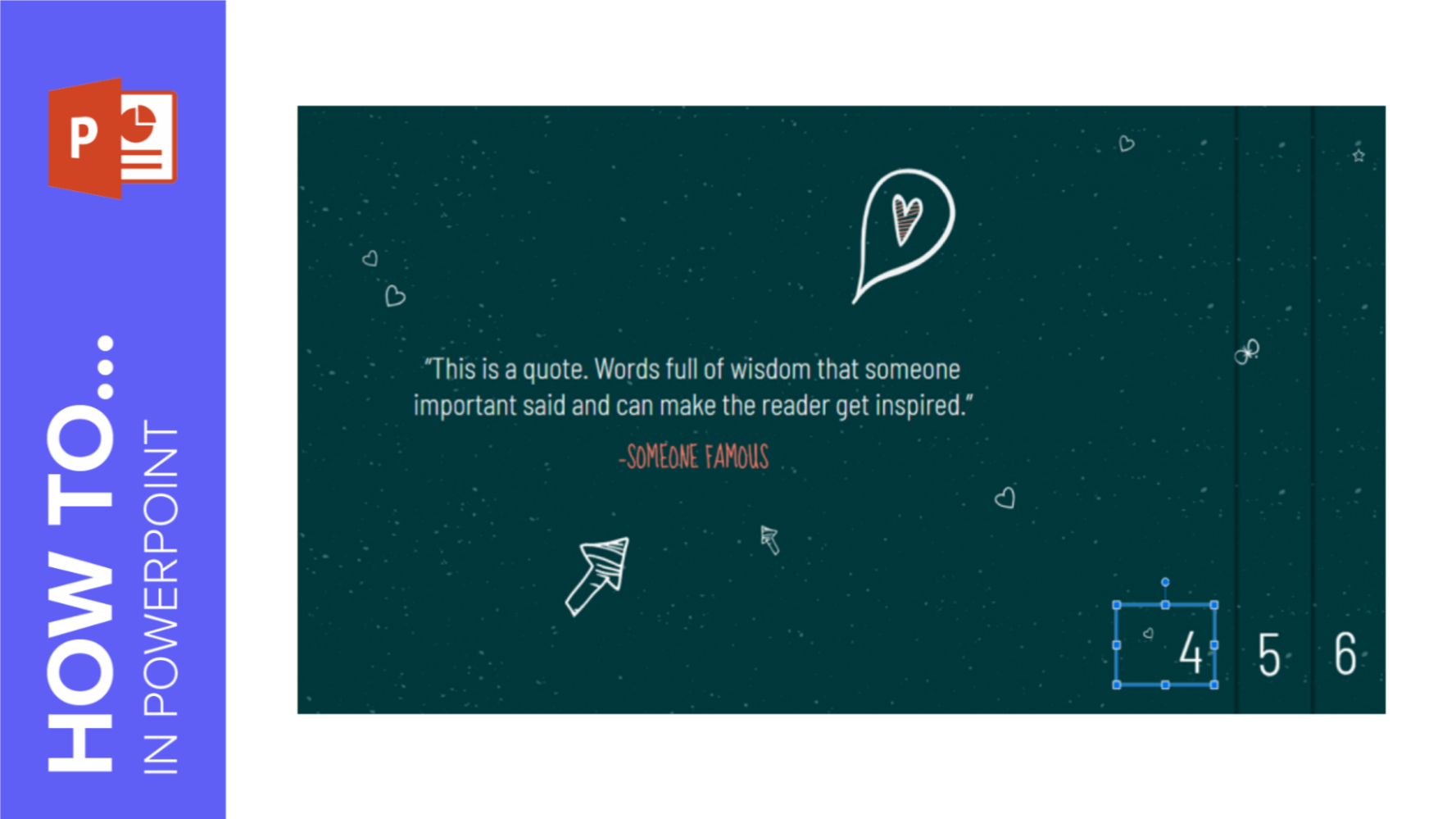
In this new GreatPPT School tutorial, you’ll learn how to enable slide numbering step by step.

In this new GreatPPT School tutorial, you’ll learn how to group images or shapes in PowerPoint.

In this new GreatPPT School tutorial, you’ll see how the presenter view works and how you can record your presentation.