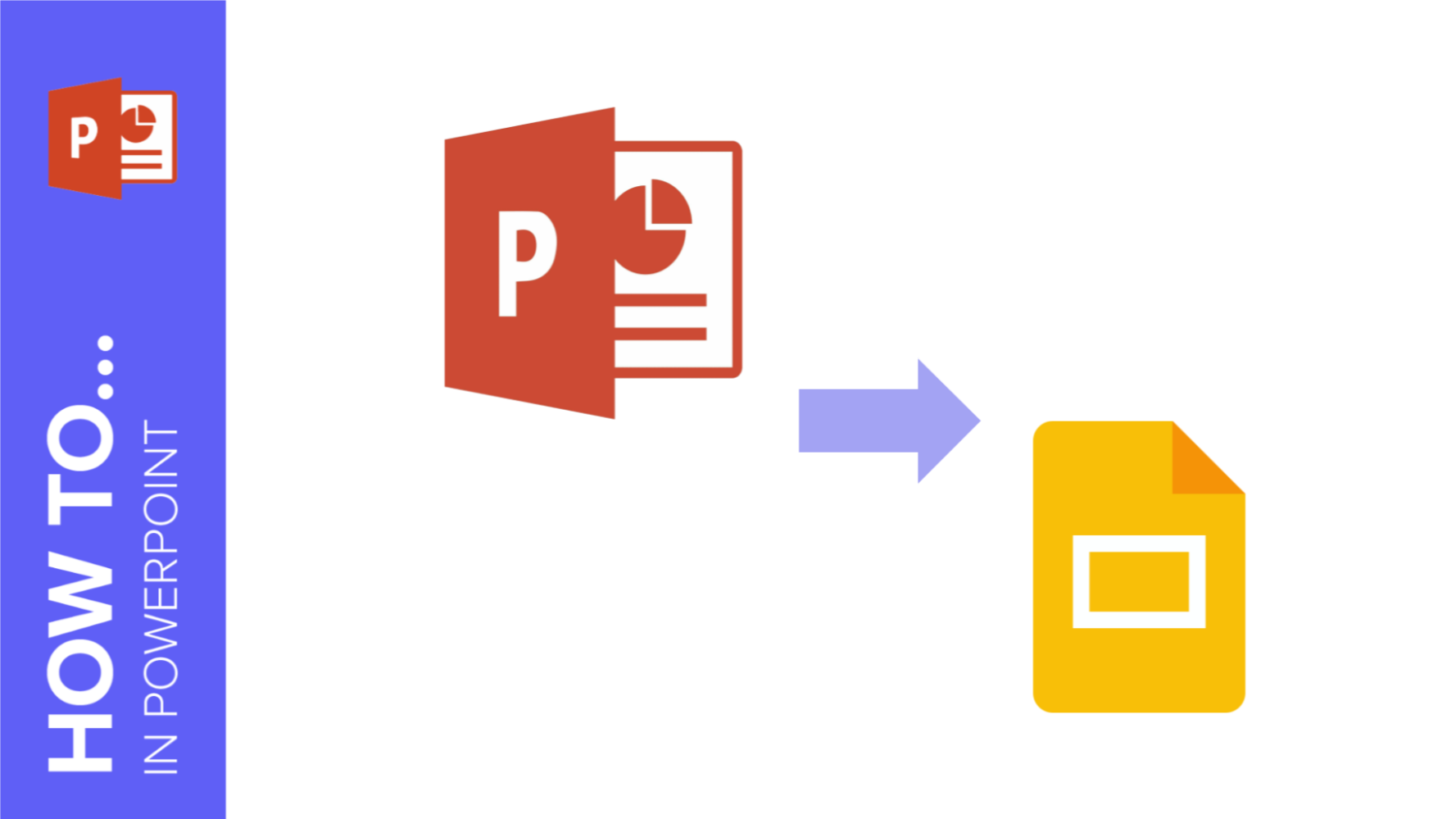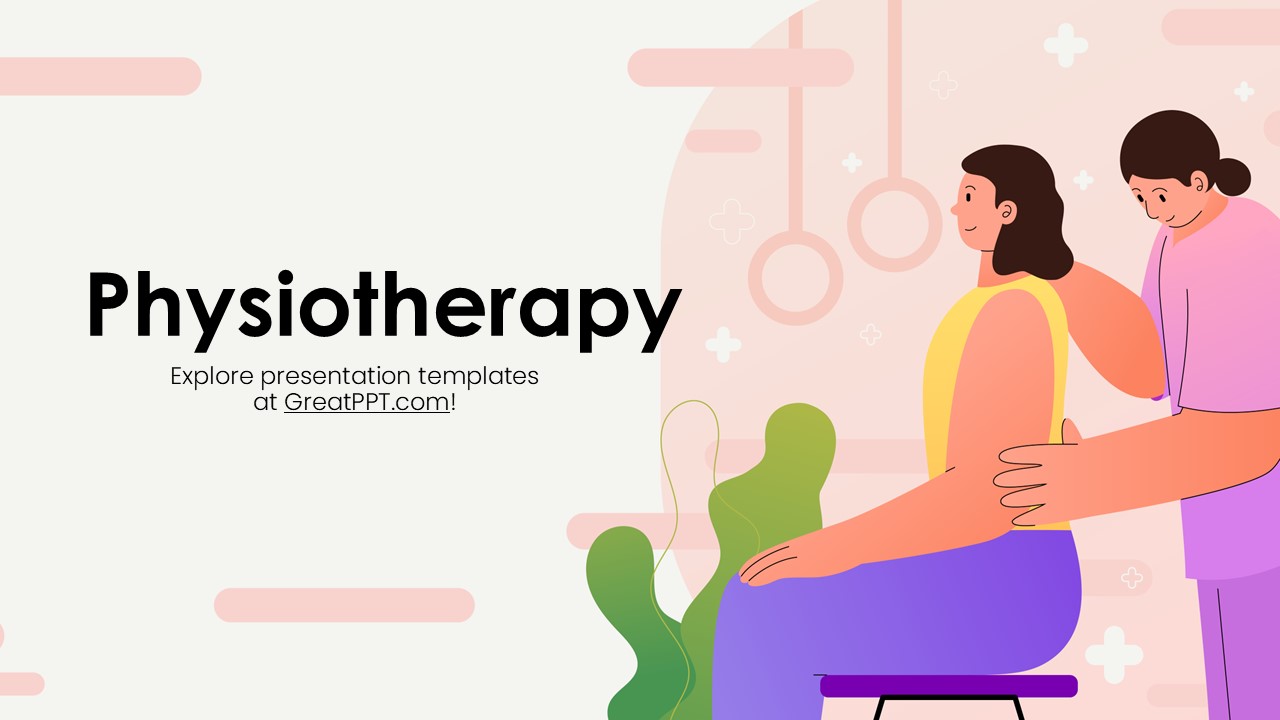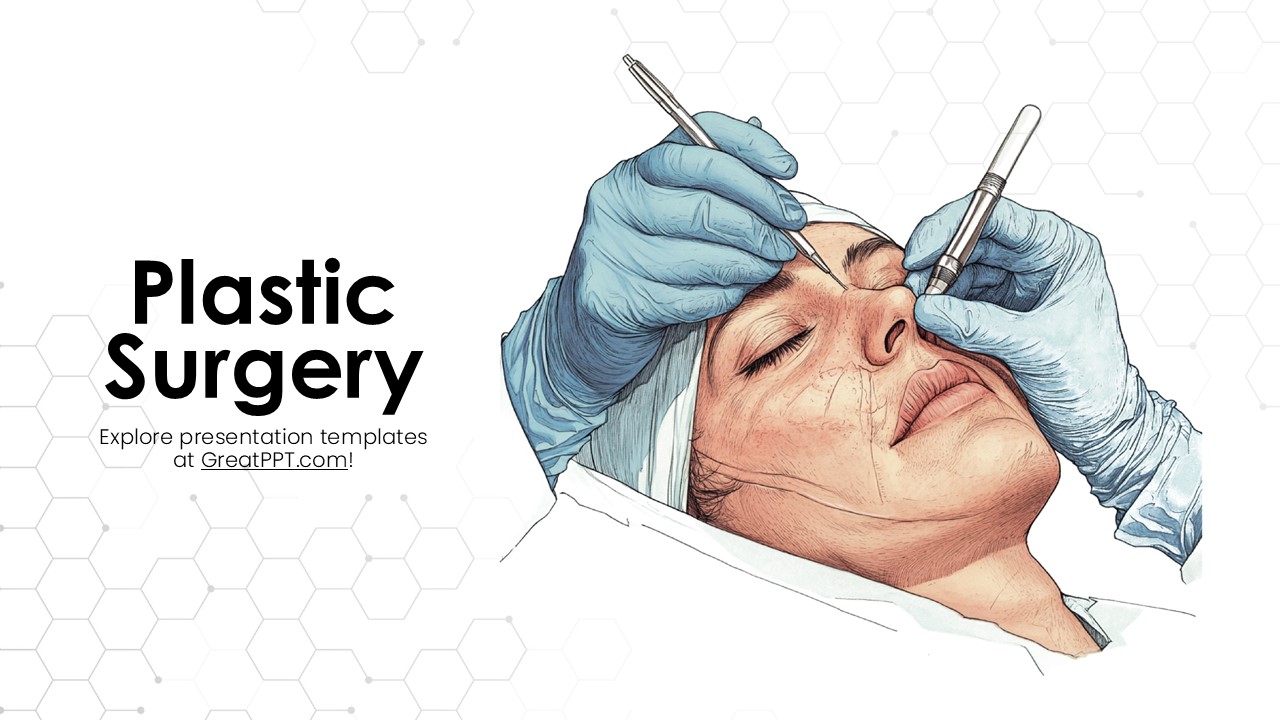Showing 10 of 73 Blog Posts

In this new GreatPPT School tutorial, you’ll learn how to enter speaker notes, how to activate the Presenter View and how to use its tools.

In this new GreatPPT School tutorial, you’ll learn how to add audio or music to your presentations. You’ll also find out how to edit them to your...

In this new tutorial, you’ll learn how to change the typography of your presentation. You’ll also find out how to add new fonts or how to embed them to...
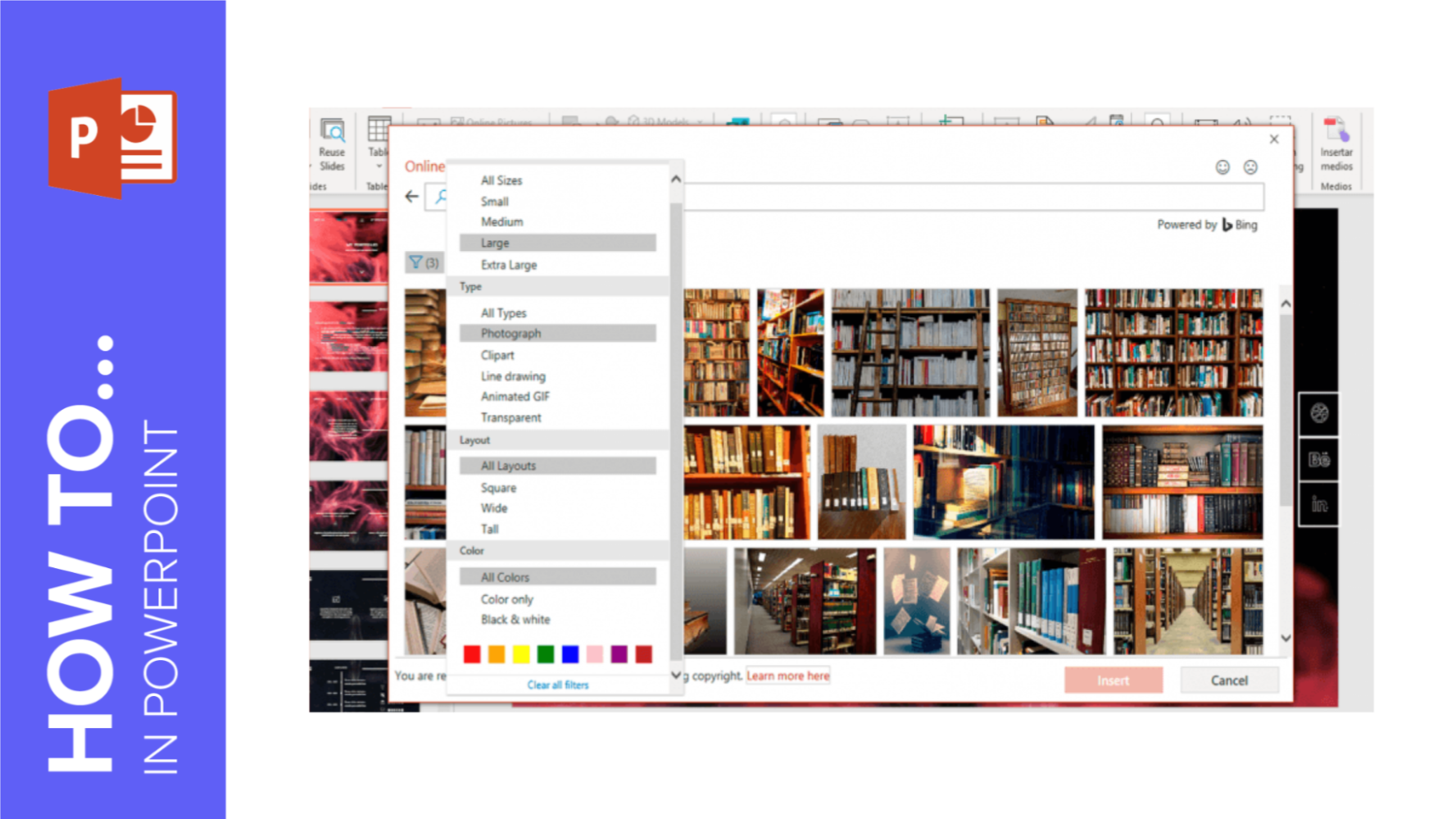
Learn with GreatPPT School, step by step, how to add images to your PowerPoint presentations. You’ll also find out how to crop pictures and how to mask them.
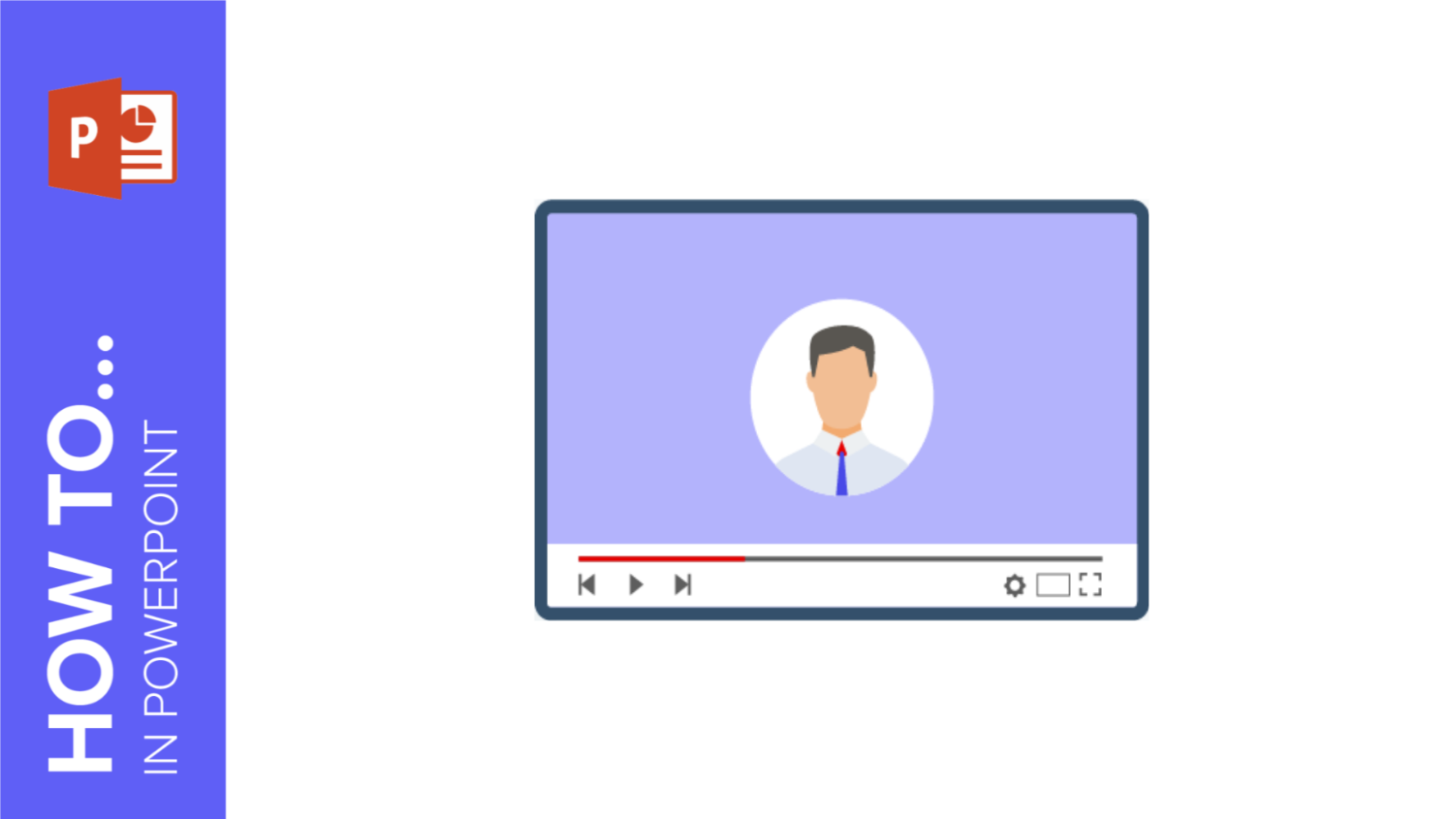
In this new GreatPPT School tutorial, you’ll learn how to add your own videos to your presentation and how to embed a video from YouTube or other...

Are you tired of using the same theme over and over again? Would you like to change the design? In this new GreatPPT School tutorial, you’ll learn...
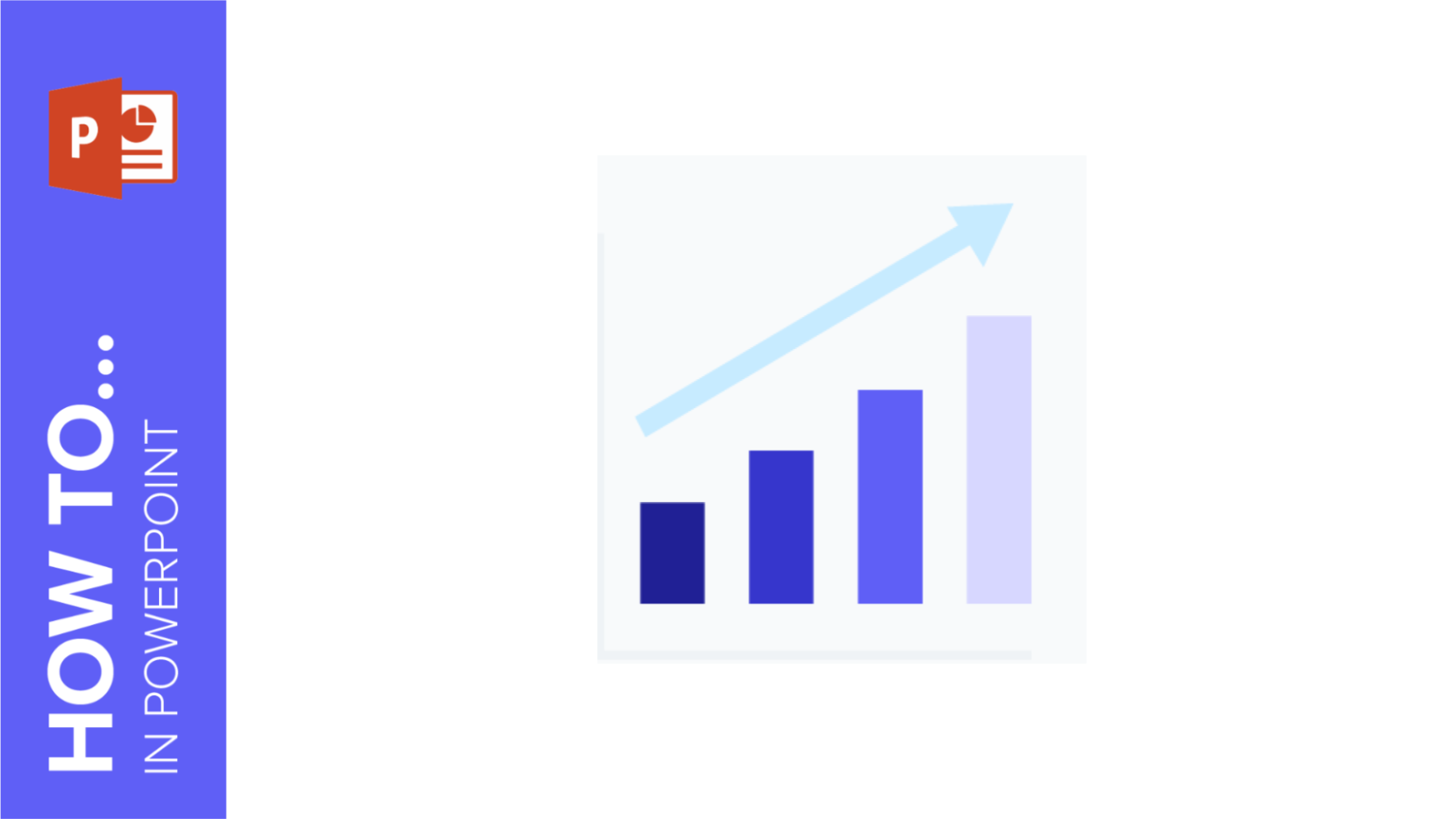
In this tutorial, you’ll learn how to create charts in PowerPoint and how to insert an already existing chart from an Excel document
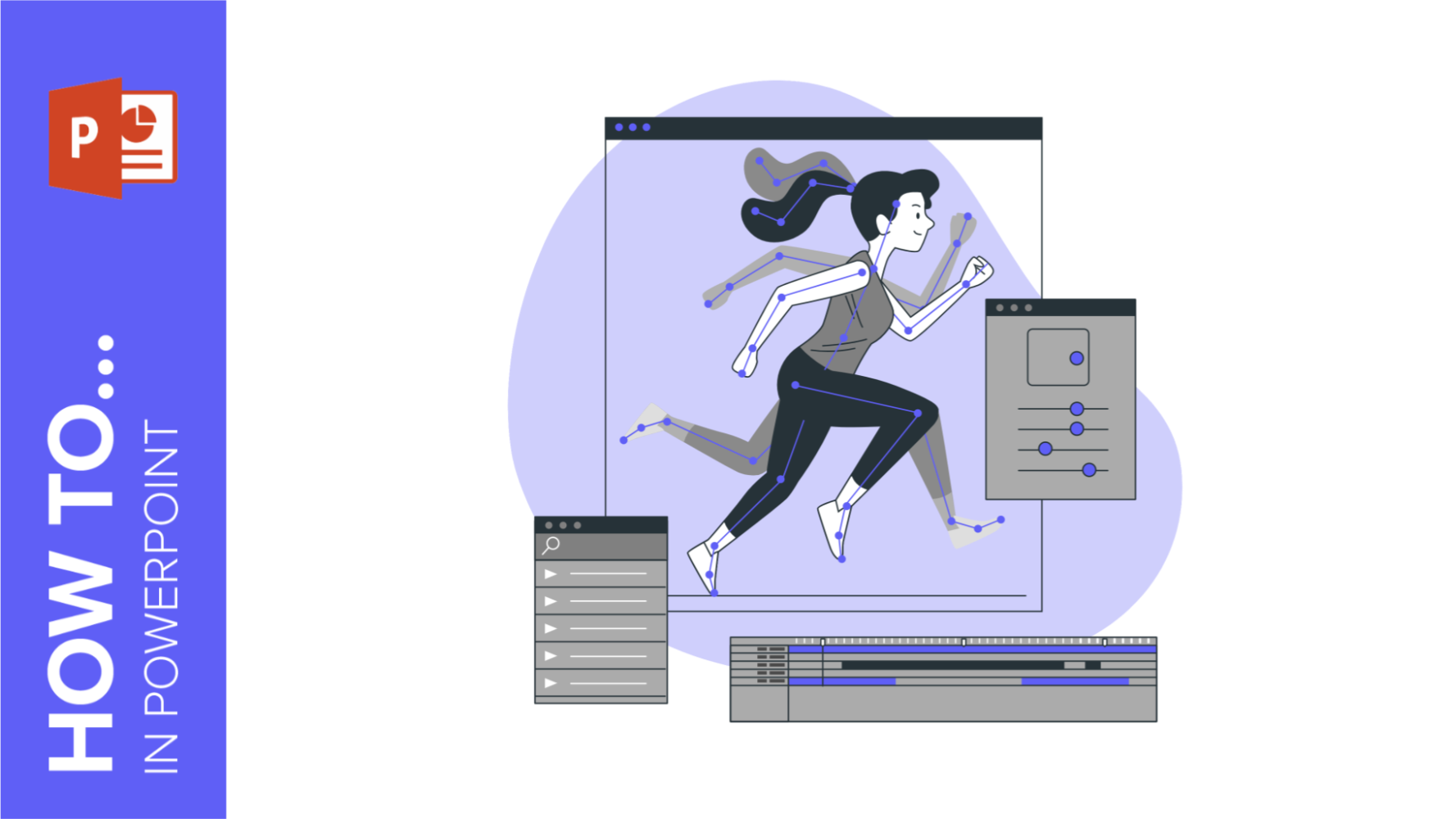
In this tutorial, you’ll learn the basics of adding animations and transitions to your presentations in Microsoft PowerPoint.
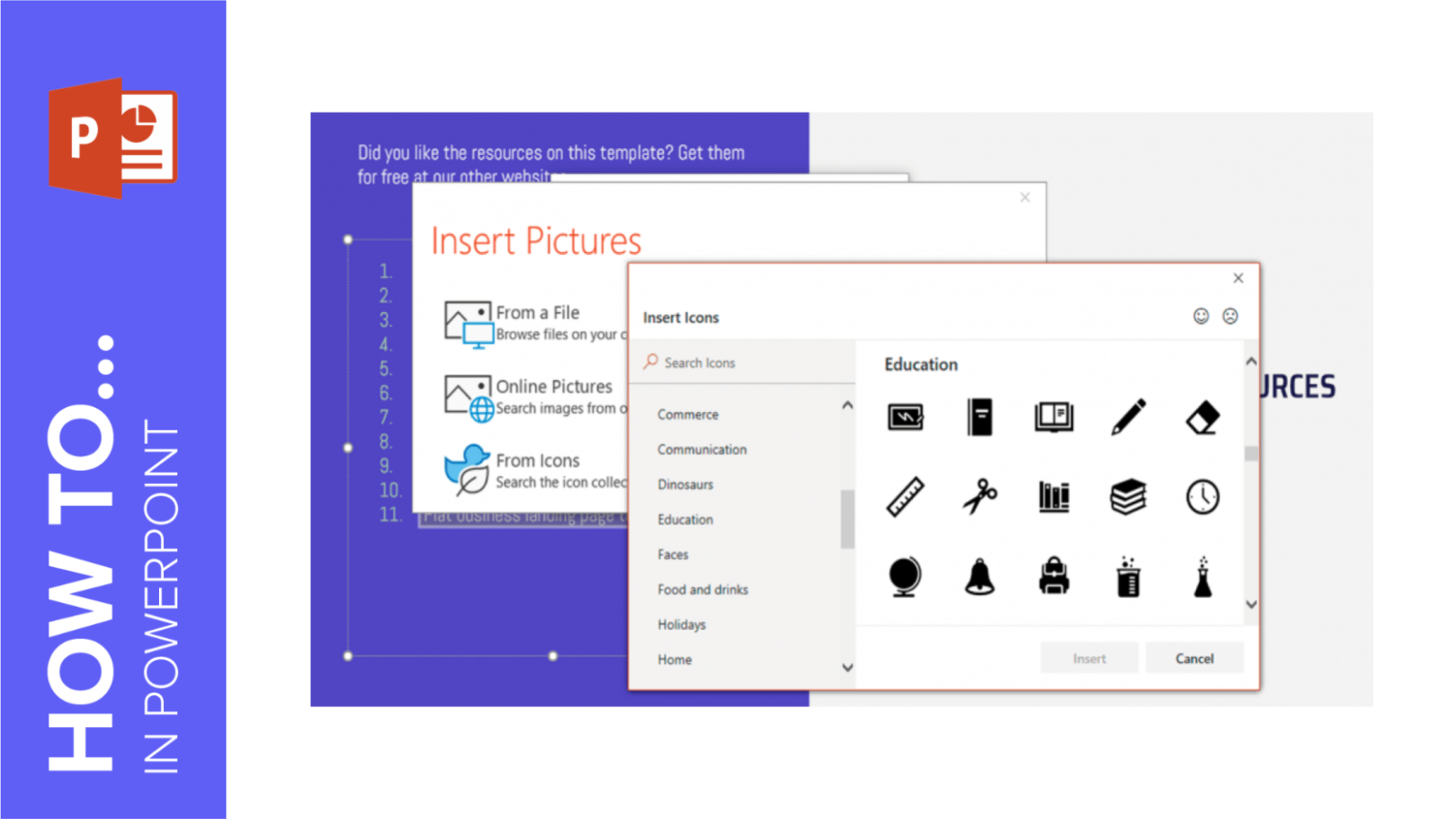
In this tutorial, you’ll learn how to add bulleted or numbered lists to your PowerPoint presentations and how to customize them to adapt them to your needs.