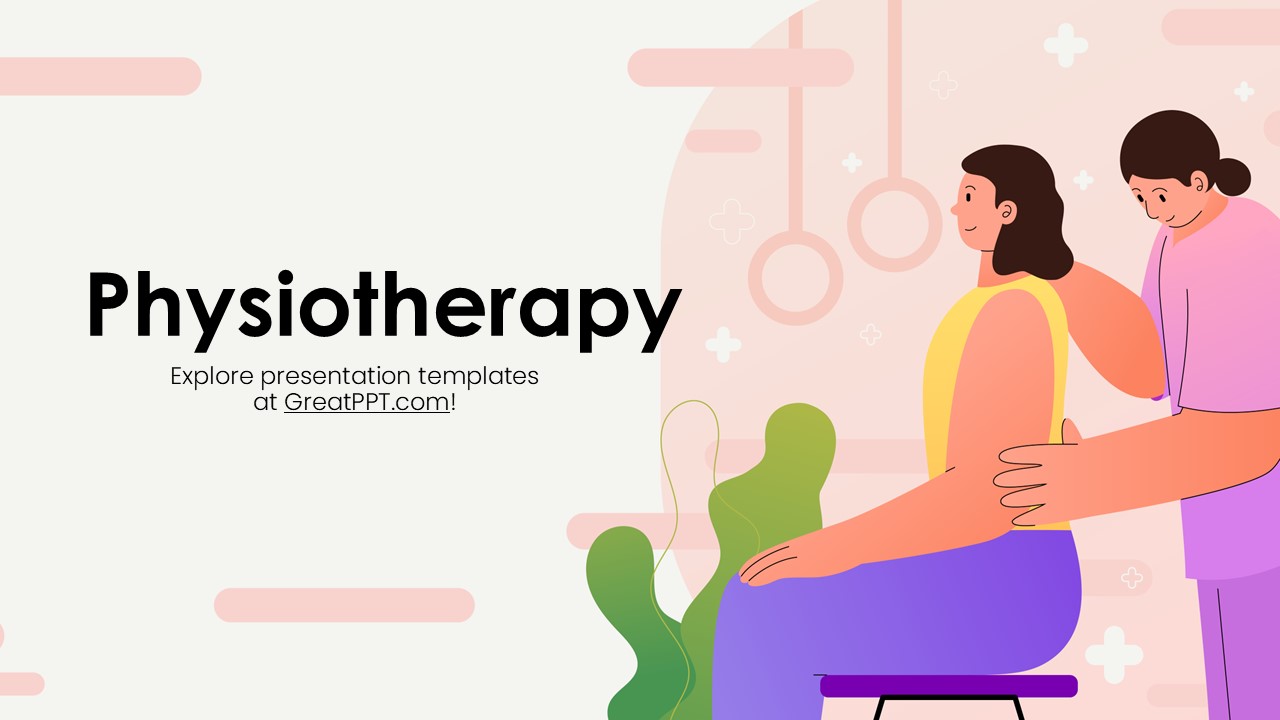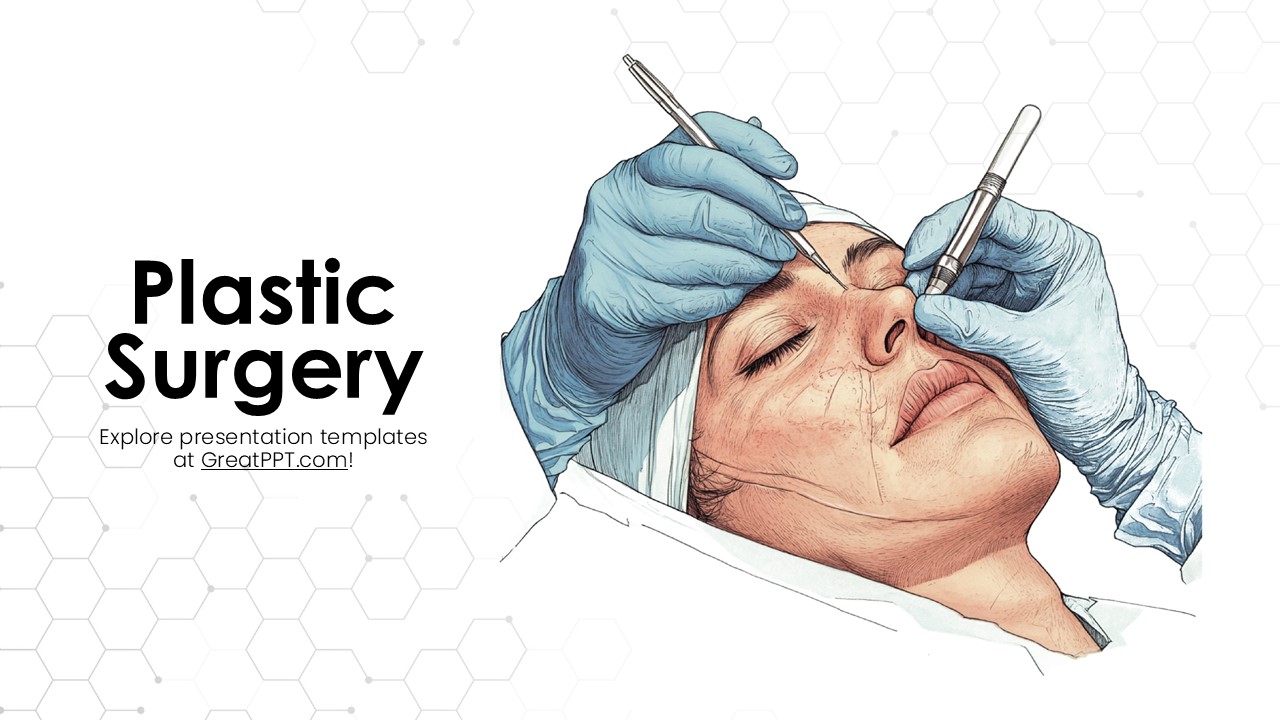Showing 10 of 28 Blog Posts
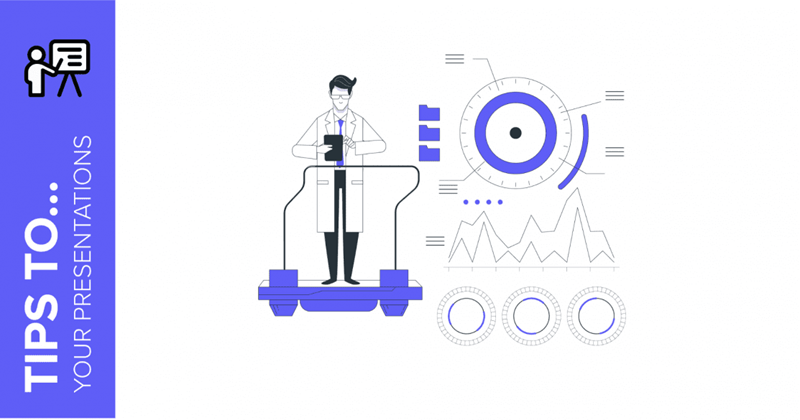
What is an infographic presentation? Maybe the word “infographics” rings a bell. Indeed, companies make use of this sort of depiction, but what are they? In essence,...

It can be a registered brand, a footnote or a math formula that you need to properly write. “2^2+2” is not the same as “22+2”, is it?...
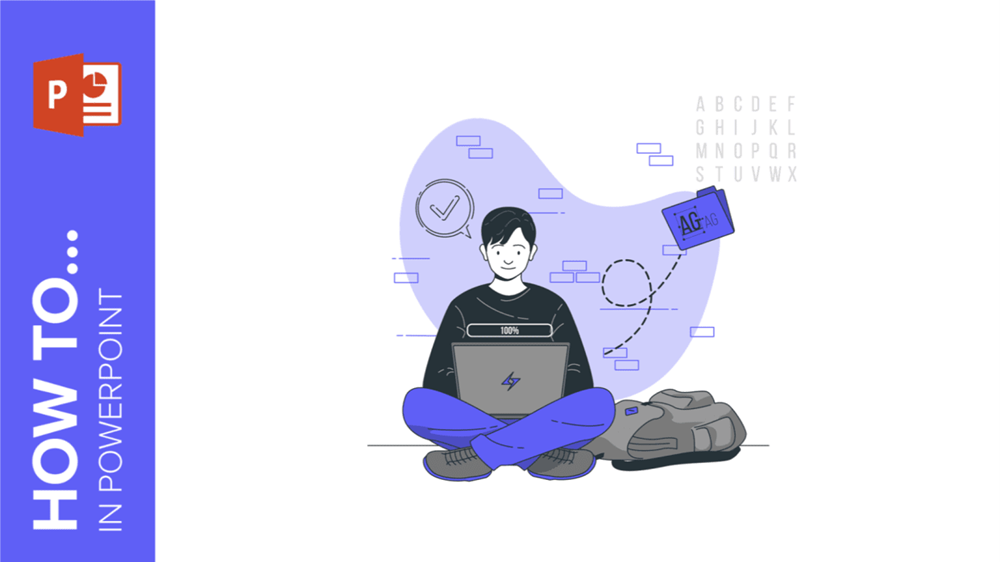
However, when downloading our templates in PowerPoint format, you might encounter font issues, particularly if the fonts are not installed on your computer.
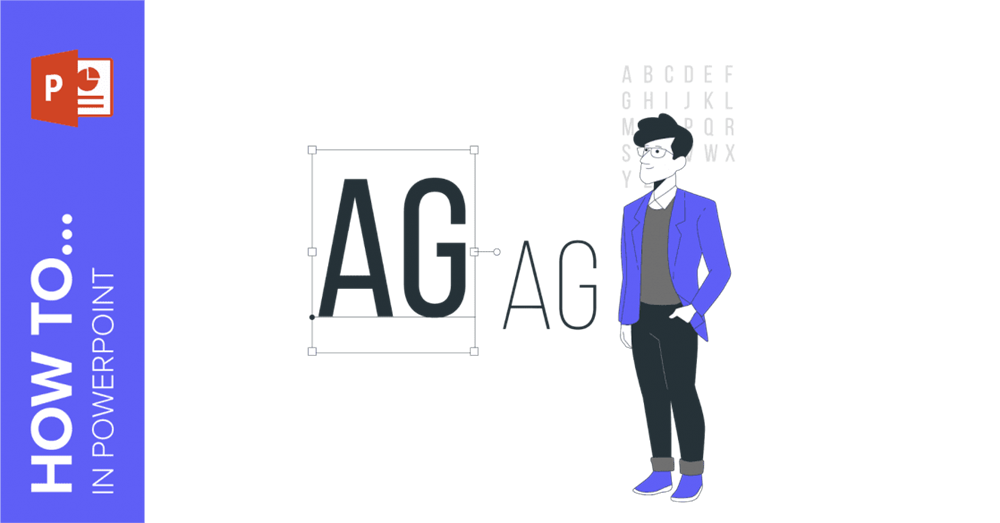
When designing a presentation, you’ll most likely need to add some text to your slides. For example, you might want to explain a picture or you might...
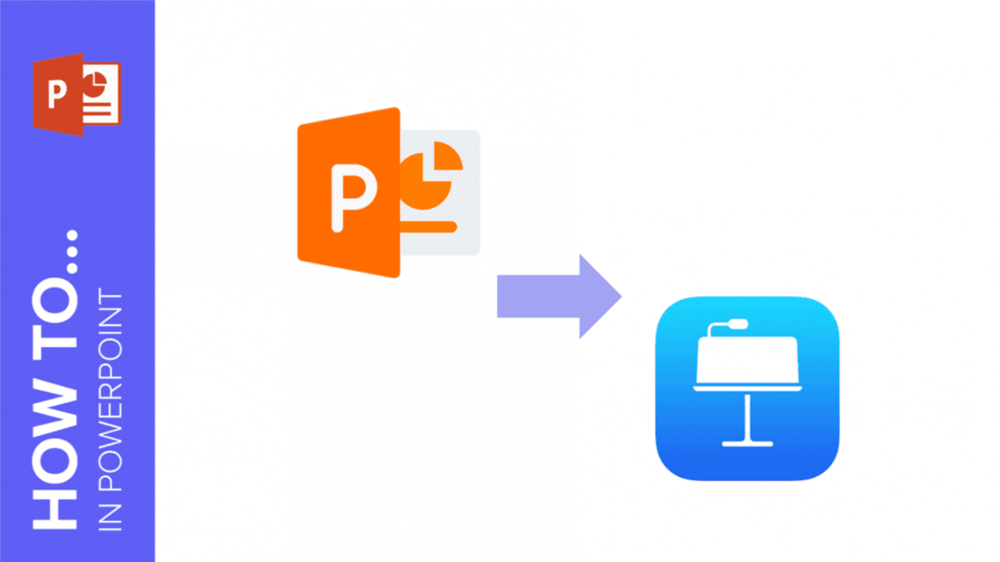
A presentation serves as the ideal visual aid for any type of exposition, whether it’s a business briefing or a history lesson, and is an effective tool...

There's an even better way to access high-quality PowerPoint templates: visit websites dedicated to providing them, such as GreatPPT!
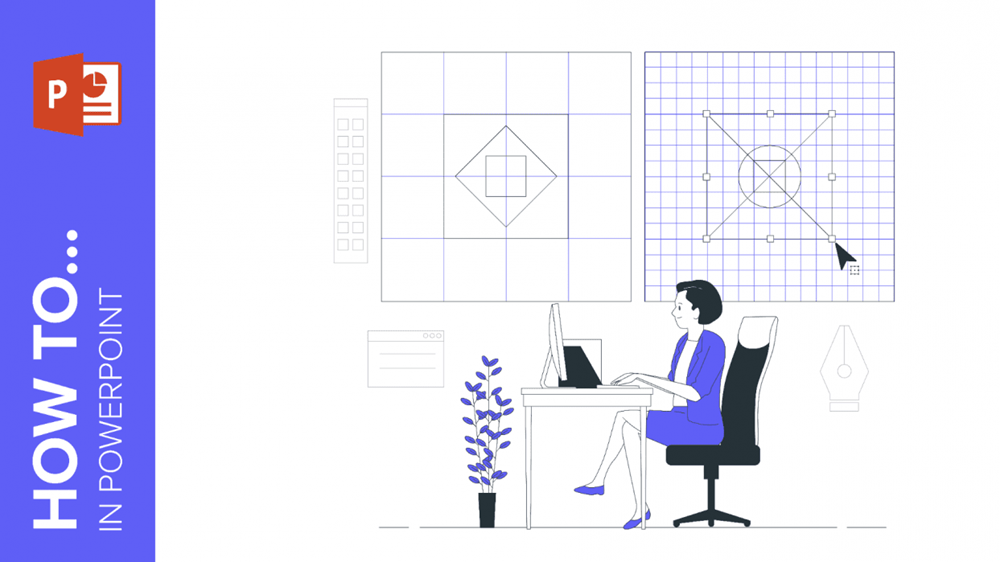
Giving your presentation a cool design and taking care of every detail makes your speech look well-prepared and makes you give a detailed-oriented outlook. Adding a border...
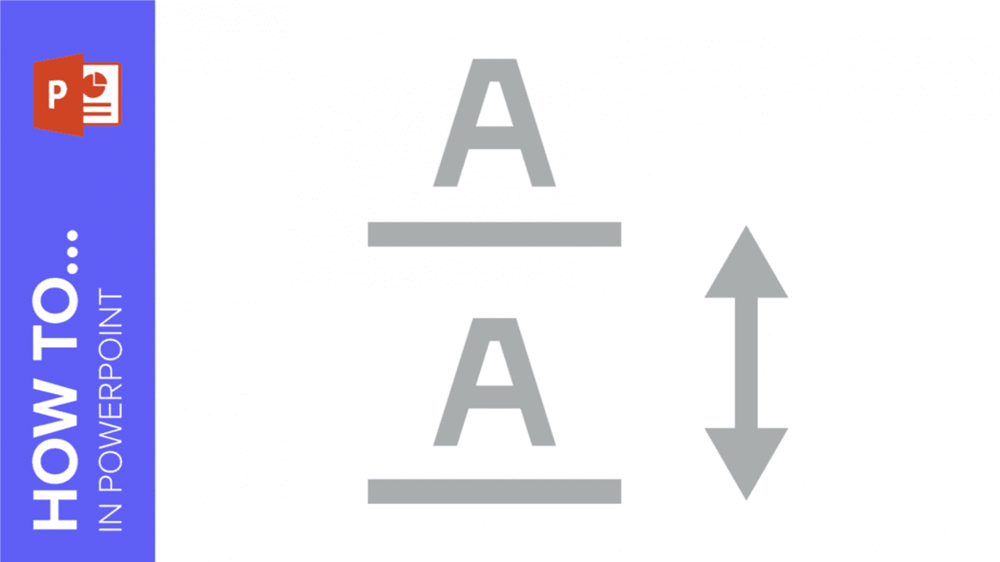
For effective presentations, it’s recommended to minimize text on slides. To enhance readability, consider adjusting the spacing between lines and paragraphs. In this GreatPPT School tutorial, we...

In this GreatPPT School tutorial, we will provide some tips on how to effectively reduce the size of a PowerPoint file.
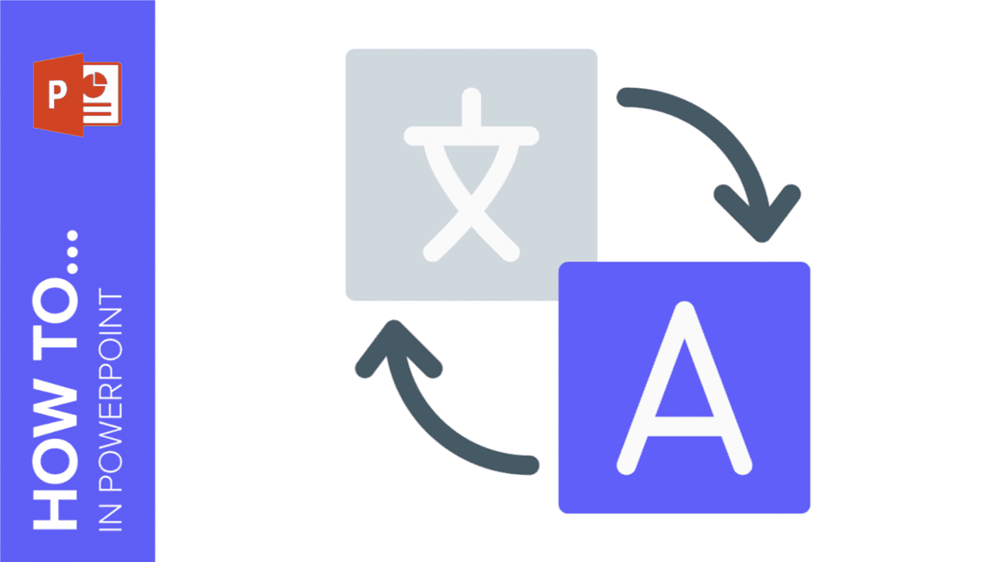
If you need to change the display language in PowerPoint, this tutorial is for you. Whether you’ve installed a version of the software with the wrong default...