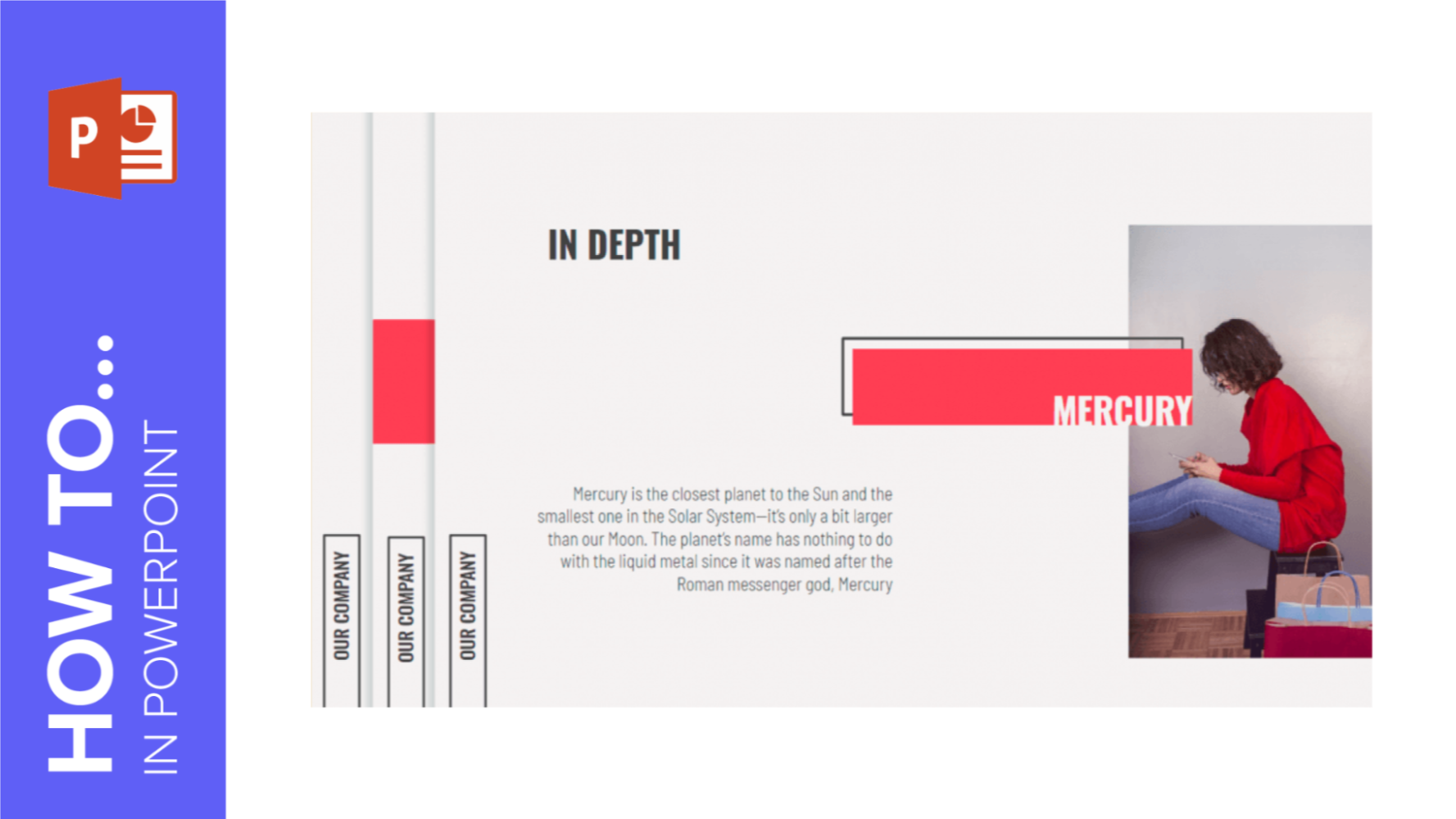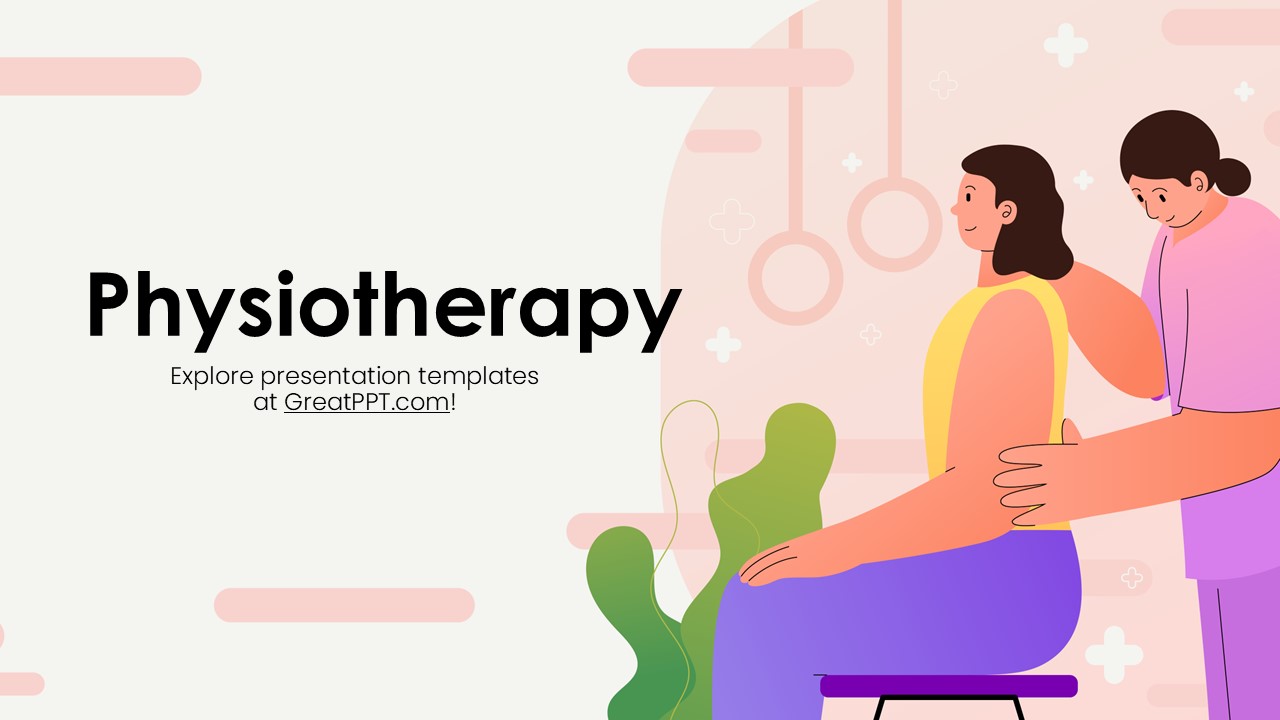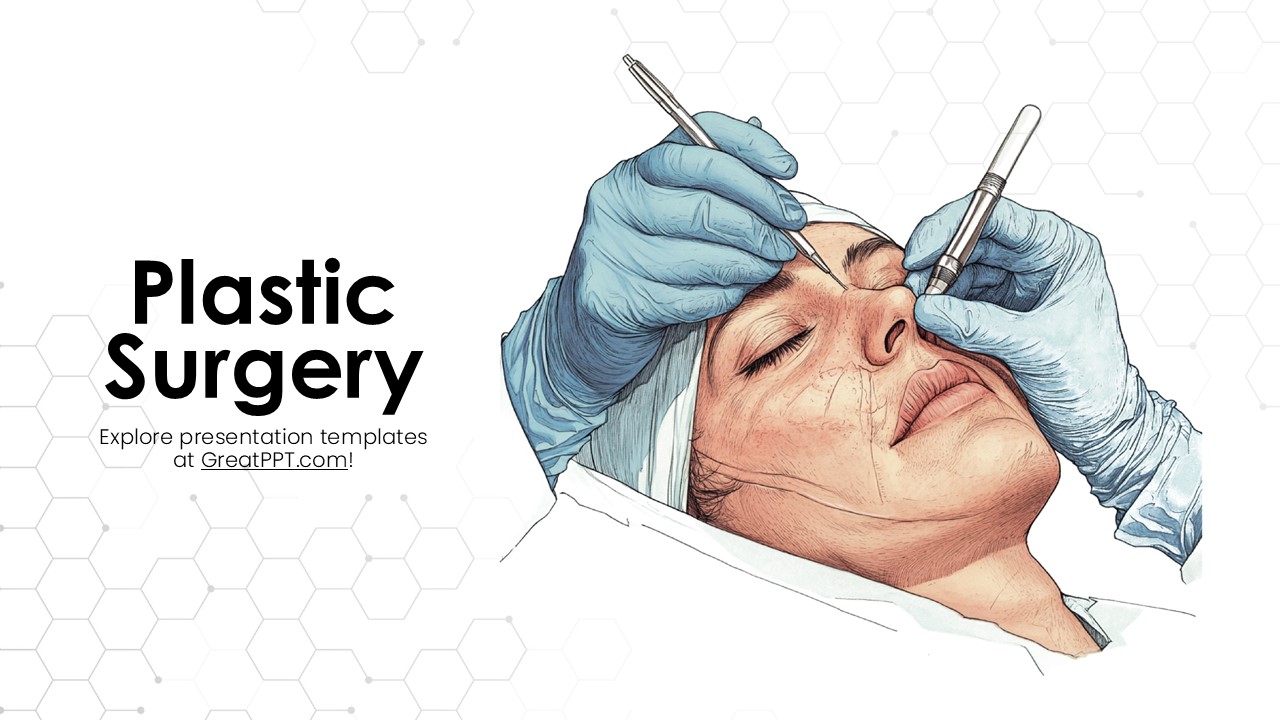Showing 10 of 28 Blog Posts
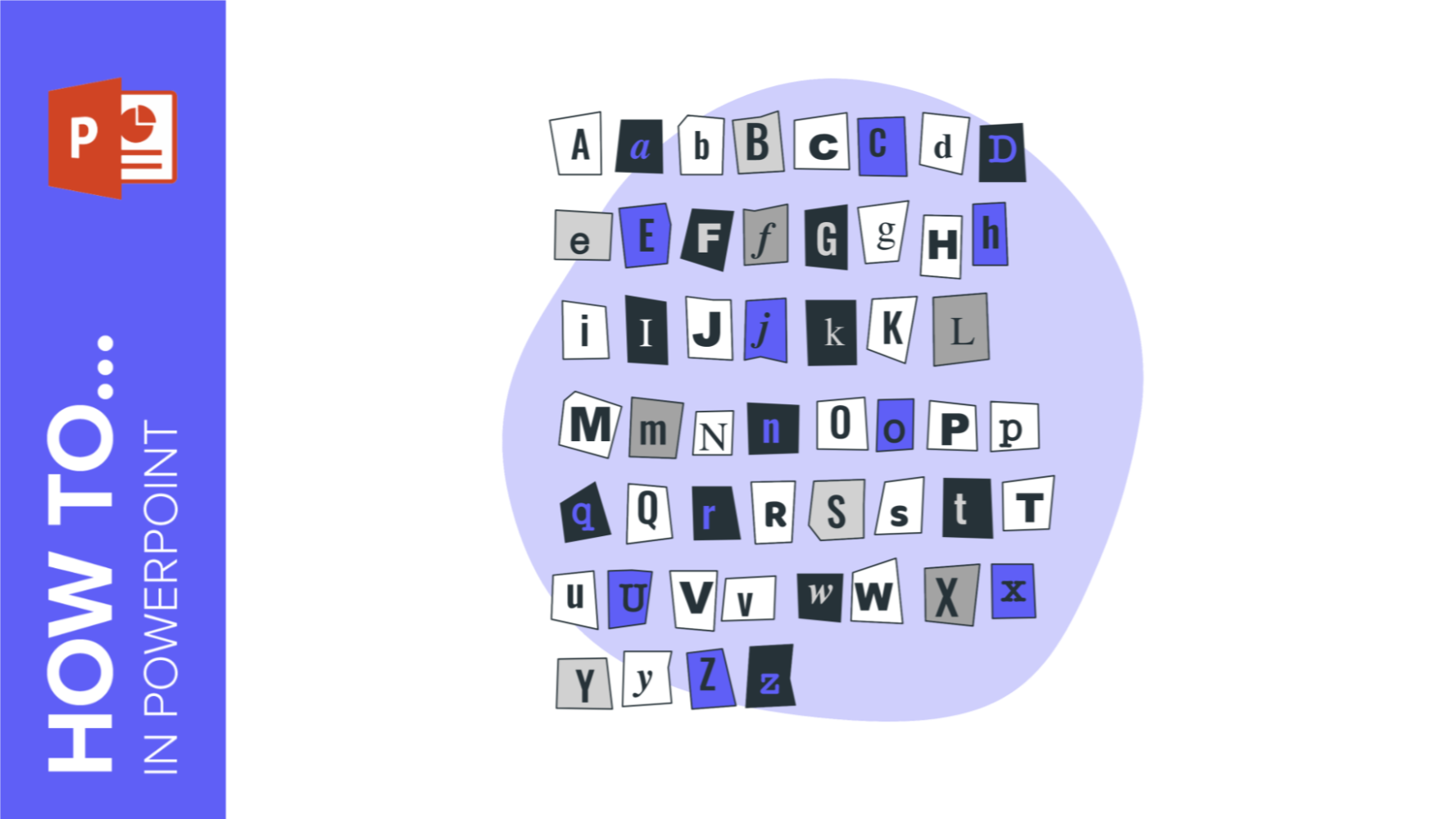
In this GreatPPT School tutorial, we’ll teach you how to insert, copy and delete text boxes in PowerPoint.
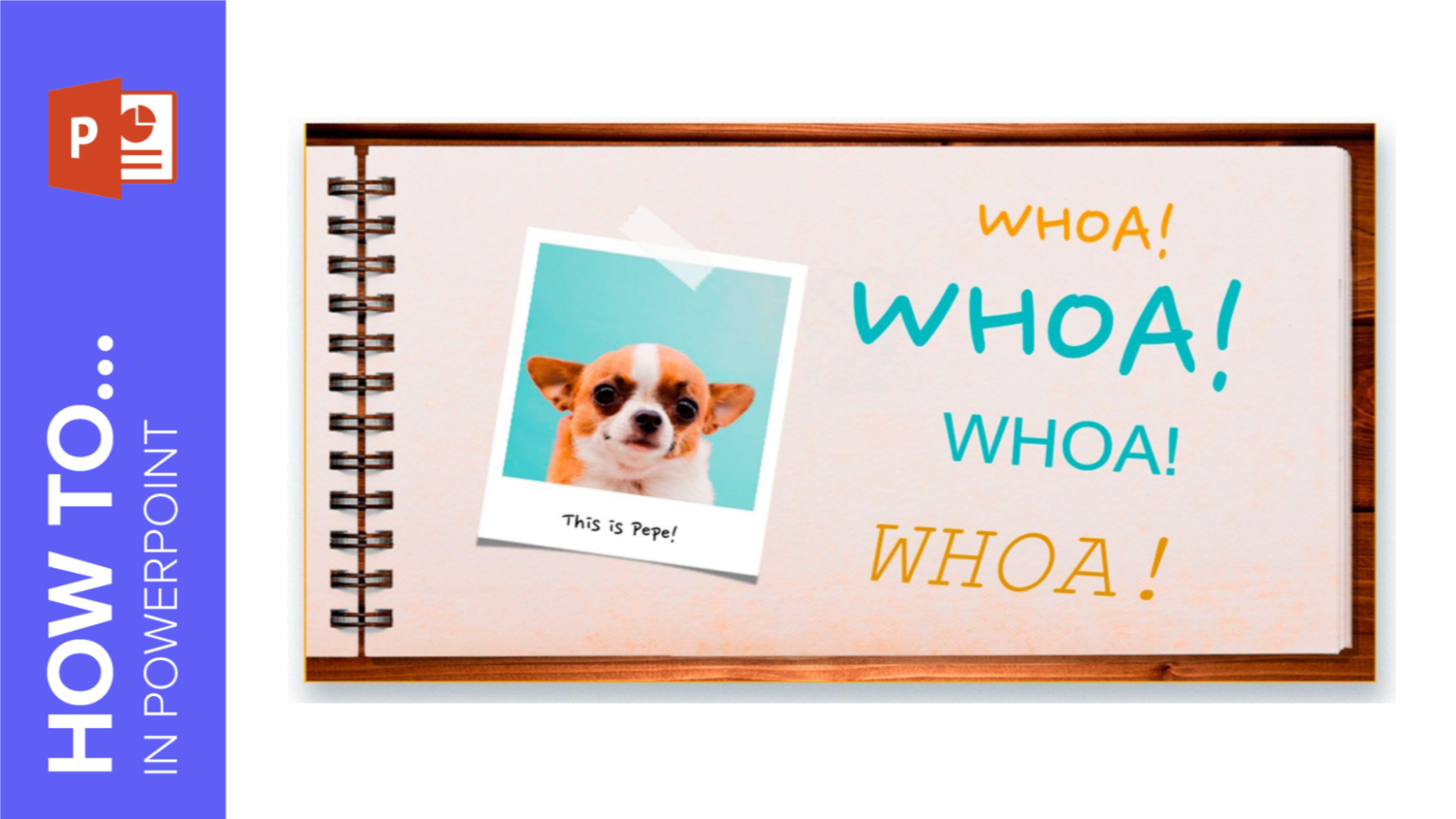
In this GreatPPT School tutorial, you’ll learn how to format your text in PowerPoint step by step. We’ll also talk about the Format Painter option.
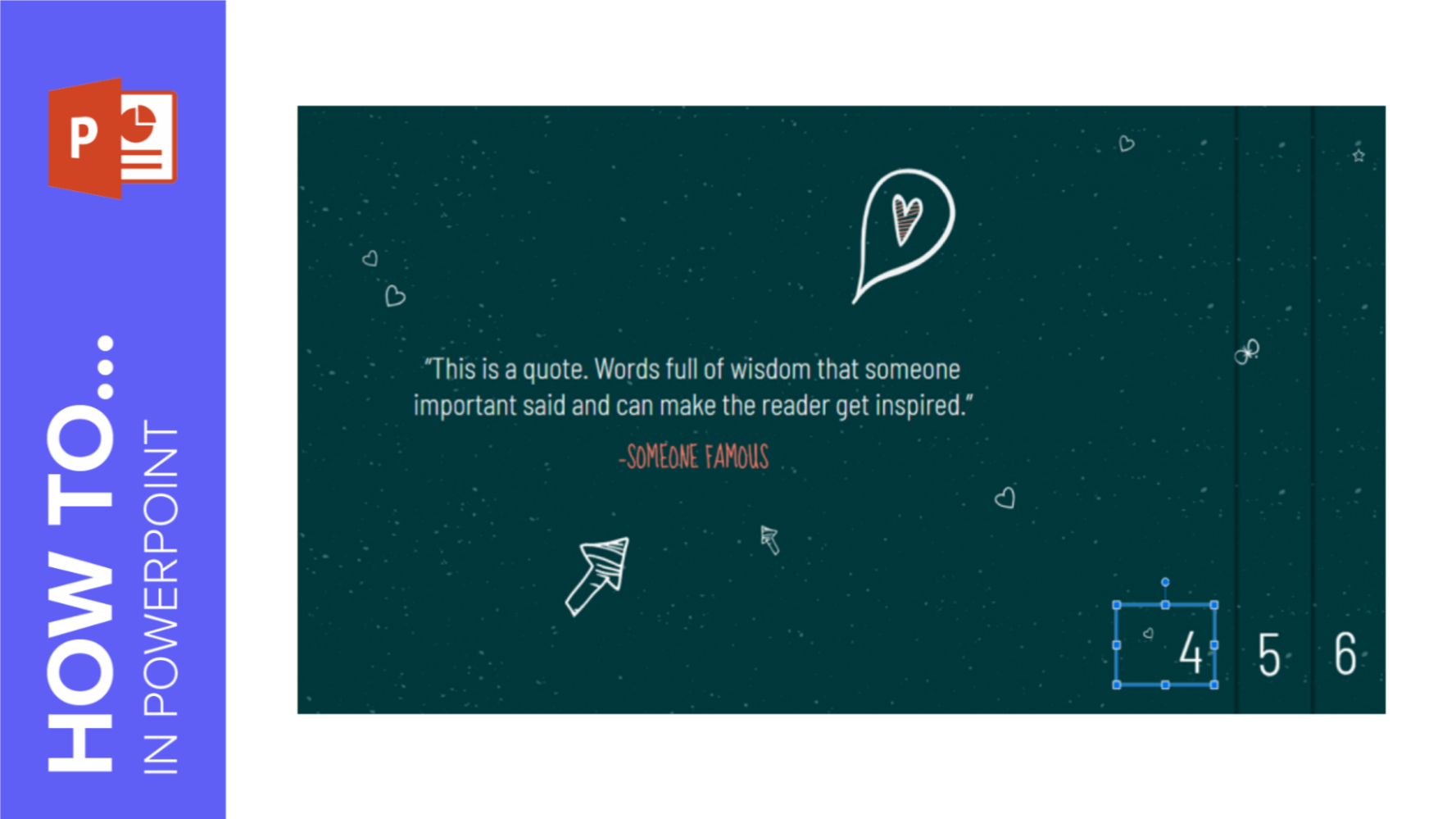
In this new GreatPPT School tutorial, you’ll learn how to enable slide numbering step by step.

In this new GreatPPT School tutorial, you’ll learn how to group images or shapes in PowerPoint.

In this new GreatPPT School tutorial, you’ll see how the presenter view works and how you can record your presentation.

In this new GreatPPT School tutorial, you’ll learn how to enter speaker notes, how to activate the Presenter View and how to use its tools.

In this new GreatPPT School tutorial, you’ll learn how to add audio or music to your presentations. You’ll also find out how to edit them to your...

In this new tutorial, you’ll learn how to change the typography of your presentation. You’ll also find out how to add new fonts or how to embed them to...
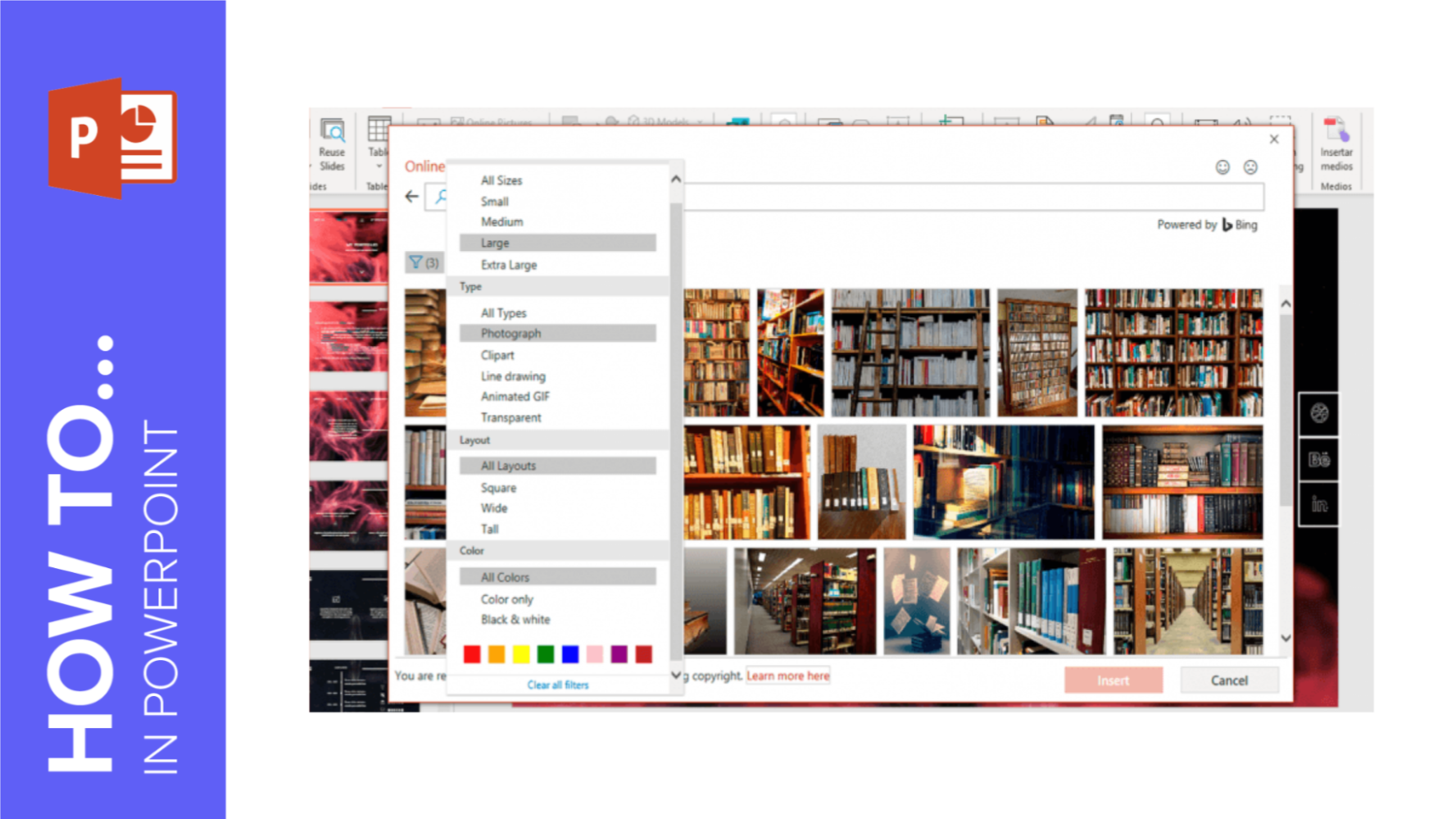
Learn with GreatPPT School, step by step, how to add images to your PowerPoint presentations. You’ll also find out how to crop pictures and how to mask them.